Inject Game Original Tutorial on Steam
You have the original game on Steam and are lazy to download because it’s been too long? Don’t worry, I have a solution. This method is done when you already have the game files either from renting or copy-pasting the installer from a friend, the goal is to minimize the original game files that will be downloaded on Steam, so you can save quota and time more. I found this method myself by trying to logic how the steam system works to recognize the original game that was installed. Before you do that, note the following:
We are now officially on the platform Tiktok! Follow our Tiktok account at @gamebrott.com to find various information and our other interesting video content.
1. You have to buy the game on STEAM and have the game on STEAM LIBRARY.
2. You must have Pak Tani / pirated version which contains the steam_api.dll file in the crack folder, otherwise it may not be possible due to different formats.
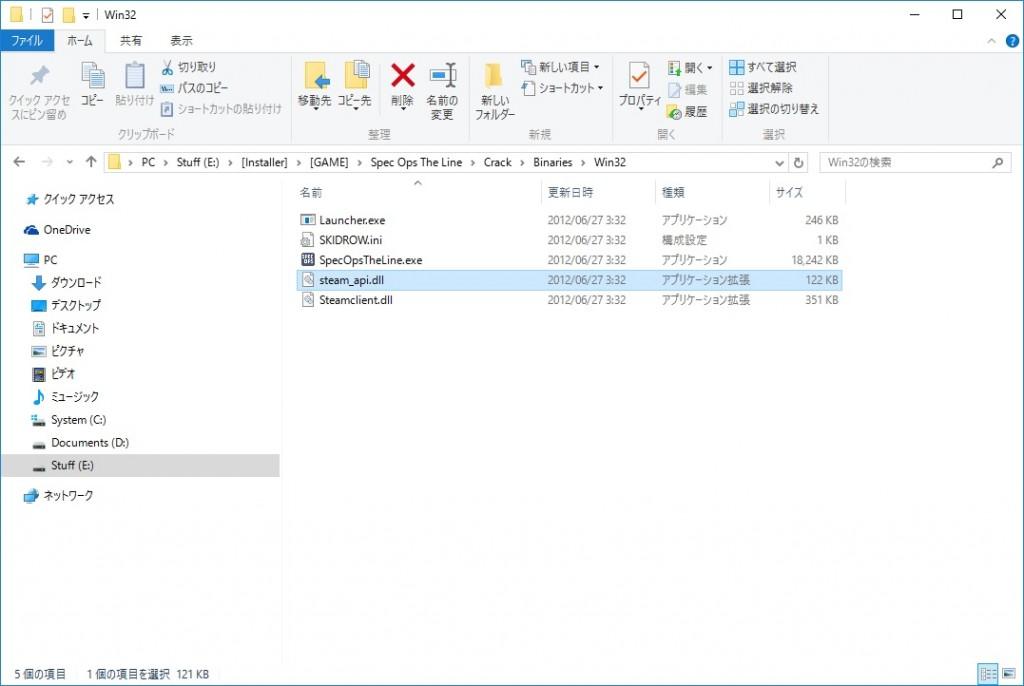
3. Do not apply crack after installing Pak Tani / pirated version.
4. The game files you have are 100% original game files before being overwritten by crack.
5. This tutorial will not turn pirated games into original games, this tutorial is only to save your time downloading original games on Steam. Okay, without further ado, here are the steps:
*Note (1): I use windows in Japanese, sorry if the screenshots are in Japanese. Install pak tani version in another folder, I gave an example with Spec Ops The Line, for example C:Spec Ops The Line (don’t copy and paste the crack)
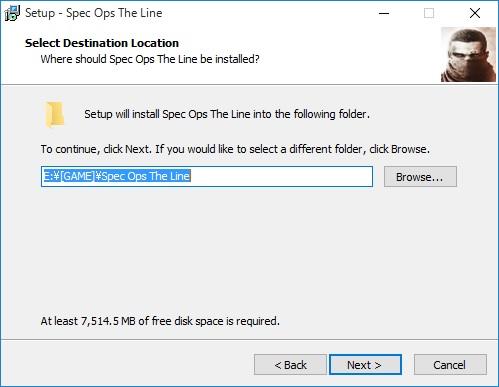
3. Install the game using Steam
4. Wait until Steam downloads the game
5. Pause download
6. Look in the steamappsdownloading folder, for example: C:Steamsteamappsdownloading
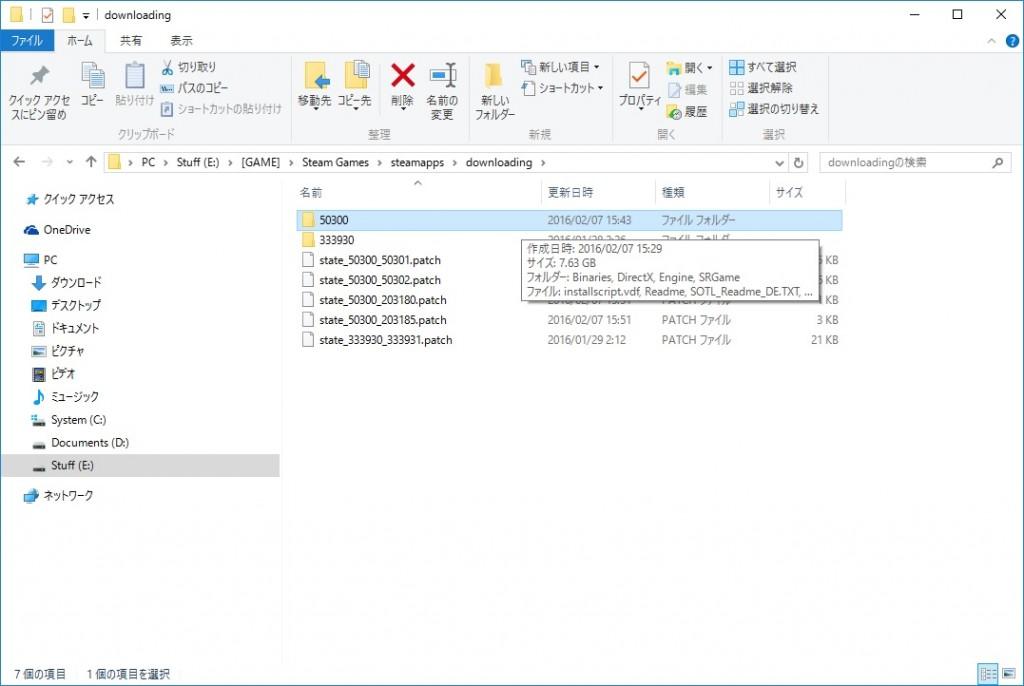
7. Look for the game code that is being downloaded, for example 50300 for the Spec Ops The Line download code
8. Go back to the steamapps folder
9. Check if there is a file appmanifest_50300.acf
10. Right click appmanifest_50300.acf
11. Select Open With notepad/wordpad
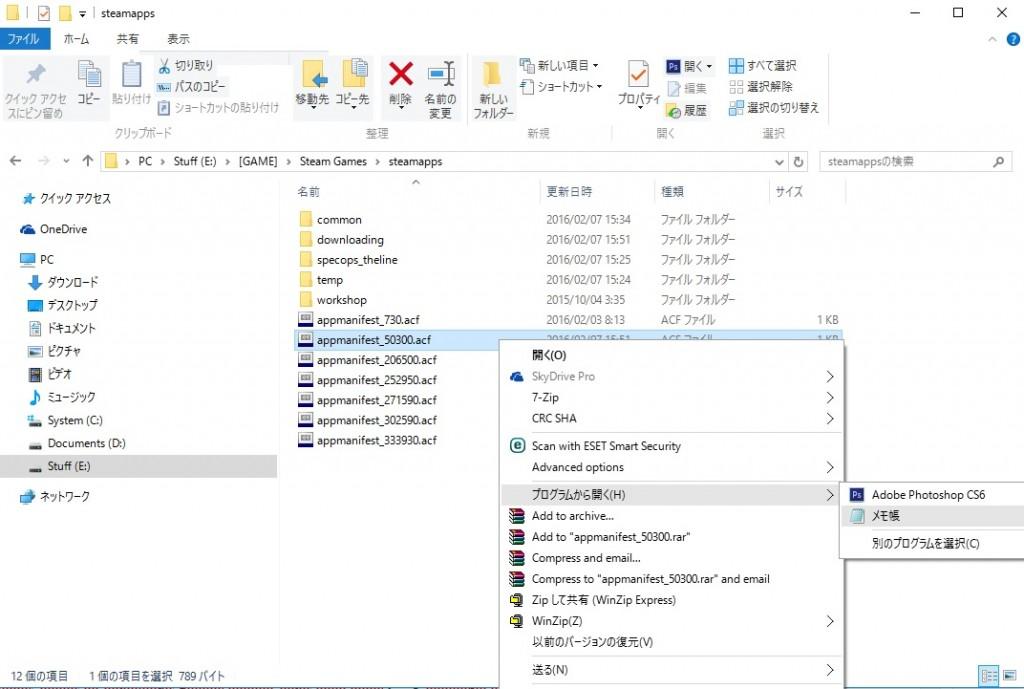
12. See “installdir” section “SpecOps_TheLine”
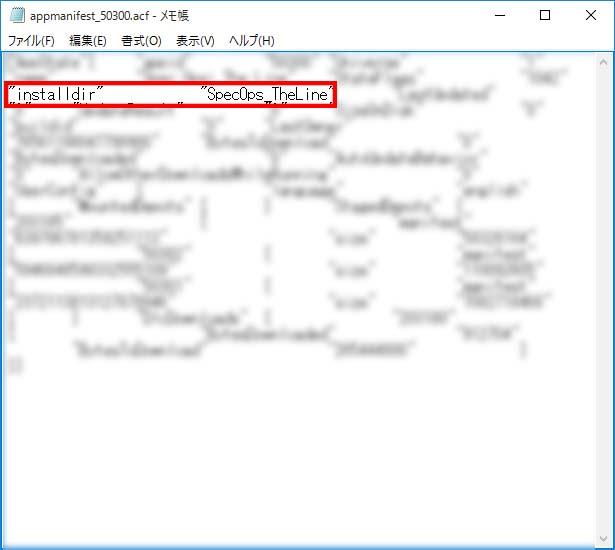
13. Remove games that are being downloaded on steam
14. Uninstall the game from steam.
15. Create a new folder in steamappscommon with the same name as written in appmanifest_(code).acf in step number 12, for example: steamappscommonSpecOps_TheLine (case case doesn’t matter)
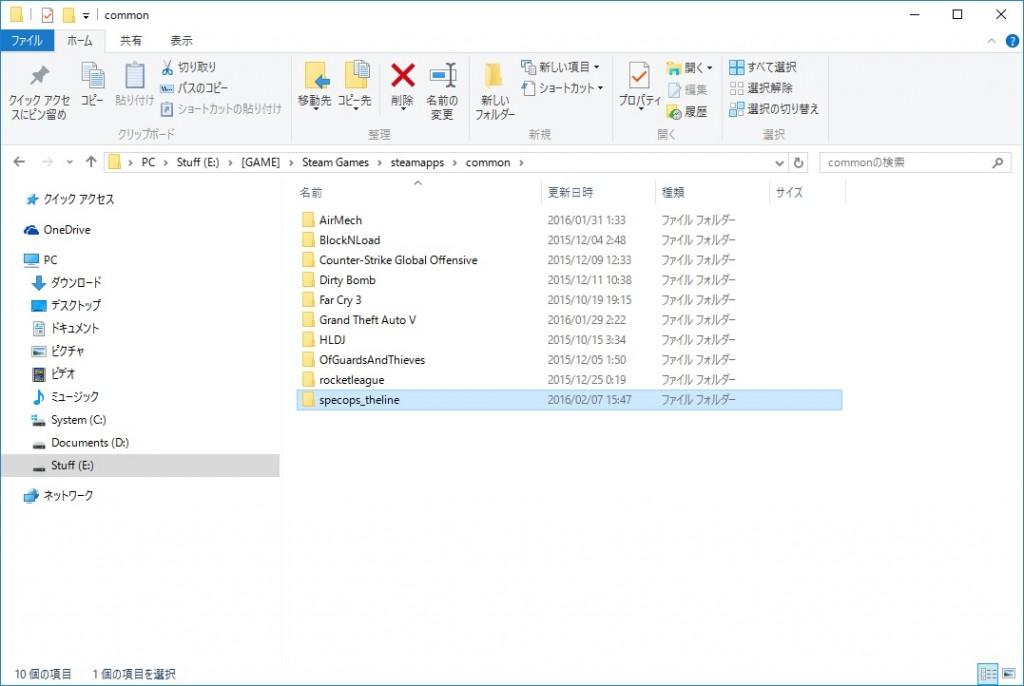
16. Copy and paste the version that was installed earlier into the folder that we created earlier (don’t cut it)
17. Go back to Steam and install the game again
18. He will verify game cache and delete all important files in the steamappscommonSpecOps_TheLine folder and leave only a few files
19. Leave it until the download starts
20. Pause download
21. Copy again the Pak Tani version file that has been installed into the steamappscommonSpecOps_TheLine folder and overwrite all the files
22. Right-click the game in your Steam library, for example Spec Ops The Line and select Properties
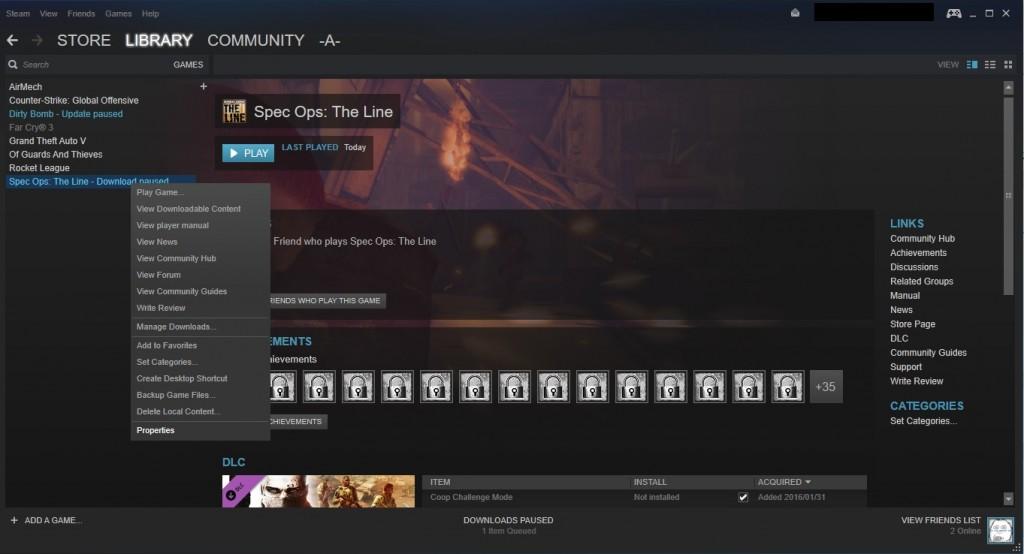
23. Select LOCAL FILES and click VERIFY INTEGRITY OF GAME CACHE
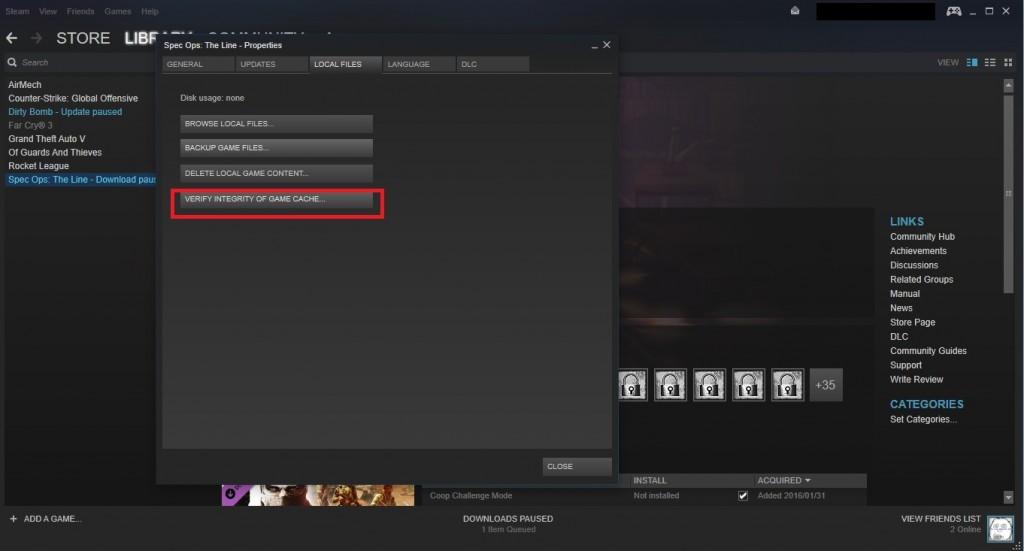
24. When finished click CLOSE
25. Resume download
26. Steam will download the rest of the files
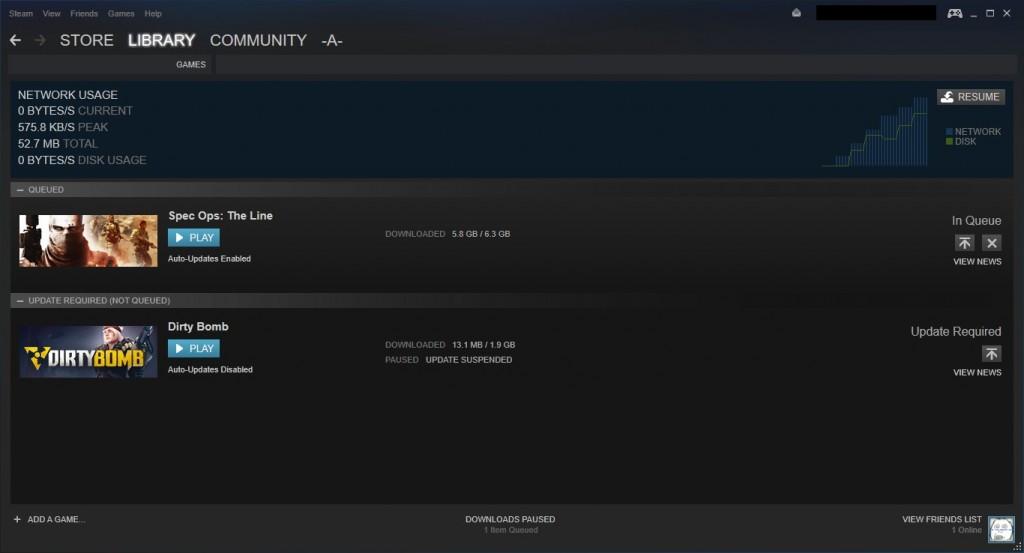
It’s quite long, but I just tried this with the Spec Ops The Line game and it worked.
**Note (2):
– Requires a tani/pirated version whose crack has a steam_api.dll file, other than that it doesn’t seem possible, because I just tried the crack with a steam_api.dll file
– Do not apply crack after installing tani/pirated version.
– The appmanifest_(codegame).acf file is a file that indicates that the game has been installed on steam, steps 7-12 are just to find out what folder Steam created after the Steam app installed the game.
– I realized it when I tried to experiment with the logic that, the application being downloaded steam has its own code and always has the appmanifest file with the same code, I tried to open it with notepad and I noticed the words “install dir” where “dir” stands for from the “directory” or folder which of course is the default install directory/folder from steam.
– I tried to experiment by creating the same folder in the steamappscommon folder and realized that when I uninstalled the game on Steam and then copied and pasted the Pak Tani file that I had installed and then reinstalled it via Steam, Steam would recognize the file I had copied and pasted with verify file automatically.
– What I found in this experiment was that the Pak Tani file that I copied earlier was deleted by Steam and Steam forced me to download the file from scratch. Here I think if the files have been verified then Steam will automatically state that the files are already in the folder I created in steamappscommon.
– Without further ado, I tried to copy and paste again the Pak Tani file that I had installed and overwritten all the files in the game folder that I had created and had been recognized by Steam.
– The result? I managed to do it and share this method in this article.
– Sorry if this way may not work, I experimented myself and I have proven it.
Post a Comment for "Inject Game Original Tutorial on Steam"