The 9 Most Annoying Things on Steam
Steam has become an important part of PC gaming, almost any game you want is released on that platform. Uncomplicated store access, large catalogs and often insane discounts are 3 things that make Steam so comfortable to use. But behind these 3 positive aspects, there are also many annoying things from Steam. Some have their own reasons, but they are still annoying and often emotional.
We are now officially on the platform Tiktok! Follow our Tiktok account at @gamebrott.com to find various information and our other interesting video content.
Yes, Steam is man-made, and it can’t be 100% perfect. So that’s why I share some things that sometimes make me lazy to use Steam. I can feel the group rage comment I’m going to pile on this article because I don’t worship game services from Gaben, but I have my reasons. Here are 9 of the most annoying things about Steam.
1. Mobile authenticator
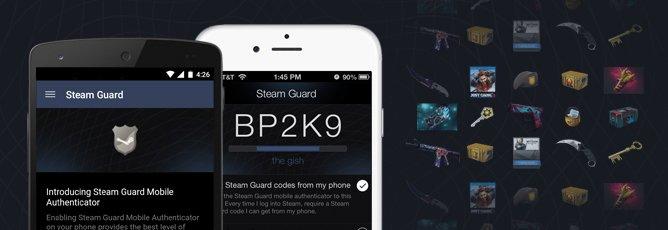
Scams that end up losing someone’s account are a serious problem on Steam. And the best solution they do is to bother all users with smartphones. Hey, want to log in? F*ck you, check your phone now on your smartphone. Hey, want to sell this item which is still expensive. well, f*ck you, We hold your item for 15 days because you don’t use Steam Mobile Authenticator. The existence of this Mobile authenticator has good intentions, but it makes it difficult for all users and also those who do not have a smartphone.
A little experience, at that time my smartphone was broken and couldn’t be used at all. And because I want to change from smurf account to my real account which is installed mobile authenticator, guess what, I’m trapped. I can’t access my main account at all because the code that must be checked in the mobile application and my secret PIN code are stored on the same cellphone. So inevitably I have to contact Steam CS to take care of my account. And if we know the customer service from Steam, there are 2 possibilities that will happen, your ticket is either not answered at all or answered but a few days later.
The process that is carried out just to access your account is made as difficult as possible and is required to do so, all because a lot of stupid people can get scammed on Steam.
2. Download reset from 0%
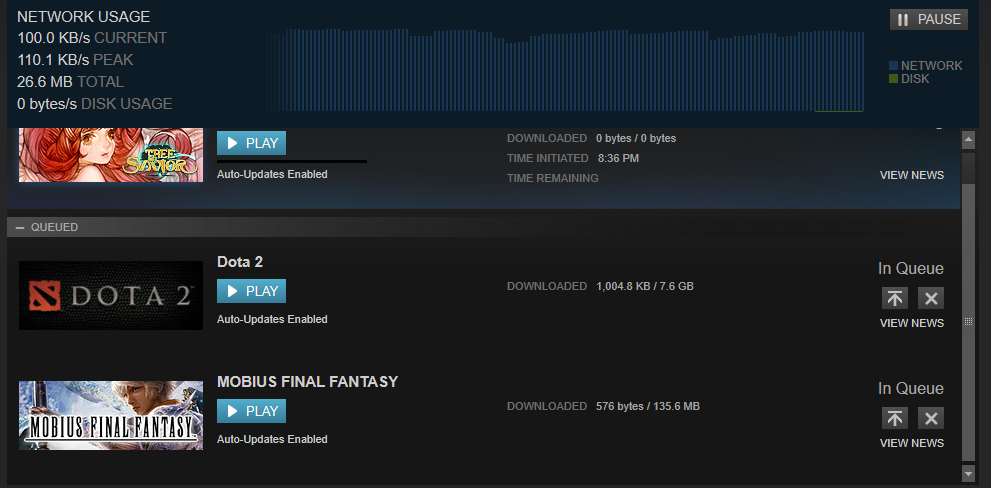
Have you ever downloaded a big game on Steam and then the light went out or you accidentally paused it, and when you wanted to continue your download, Steam even restarted it from 0%? Yup, you’re not alone. This has happened many times on Steam and all because Steam wants you to download the latest version of the game. If your download is the time when the developer issues a new update to their game, Steam often repeats from 0% the user’s entire download progress to match the new version.
This issue can be taken care of by turning off auto-update of the game, but for new users, how do they know this kind of thing can happen. Imagine trying to download the latest Doom which reaches 80 GB and when you reach 95%, and suddenly Steam decides to reset the progress from 0%. Even if you want gamers with fast connections, they will definitely be emotional, having to start from scratch because they definitely want to play the games they downloaded as soon as possible. So yes, turn off auto-update if you are downloading a game, especially if the game seems to be actively releasing new patches.
3. Must update to the latest version before playing
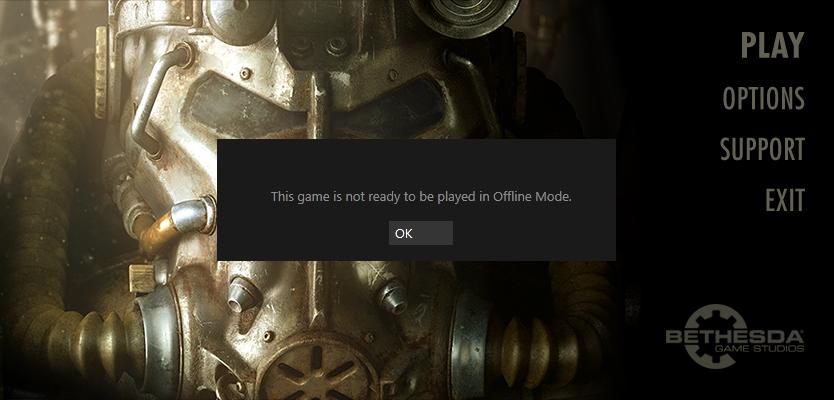
There’s nothing wrong if the game is constantly updated to fix problems in the game or to add new content, but sometimes gamers don’t have time to download big patches and want to play the game they bought right now. Why is an update really required? I can understand when we talk about multiplayer games like DOTA 2 and CS:GO, but for single player it should be optional. Game updates now often take up to 2 GB and above and not all gamers have an unlimited connection and can download the update in minutes. Let us play without updates, Volvo.
The worst thing is that if the game is detected as having an update and you haven’t updated it, if you have to play in offline mode, Steam will tell you to finish updating the game online first. The same thing happened to other DRM. Why gamers should play on the latest version? If they are comfortable with the old version, don’t encounter any problems, and aren’t interested in downloading the free content offered by the developer, then gamers should be okay to play the game they bought as soon as possible without having to finish downloading the update first.
4. It’s better to access Steam via another browser than directly from Steam

Let’s be honest, most of us are more beta accessing the Steam store via Google Chrome or Firefox, not because it can’t be in the Steam browser itself but because the browser on Steam is slow and unstable. When people mock Internet Explorer for being slow, Steam sometimes makes Internet Explore feel like an F1 car. Sometimes it takes tens of seconds just to open one page and it freezes in the middle of the process, making you have to refresh again.
Another annoying thing about the browser on Steam is that it can’t open some tabs. So if you have several things you want to check on Steam, you have to do them all in one tab, meaning you will often press the back button to return to the previous page and then open a new page again and keep repeating like that.
5. Must install DirectX and friends for each game

Have you ever counted how many times you installed DirectX and your friends while using Steam? Most likely not because you’re too busy keeping up your hype to play the game you just installed. There’s not much to explain about this one, you may have experienced it yourself and already know how annoying it is to have to install something that you’ve installed thousands of times.
6. Download stop when you play
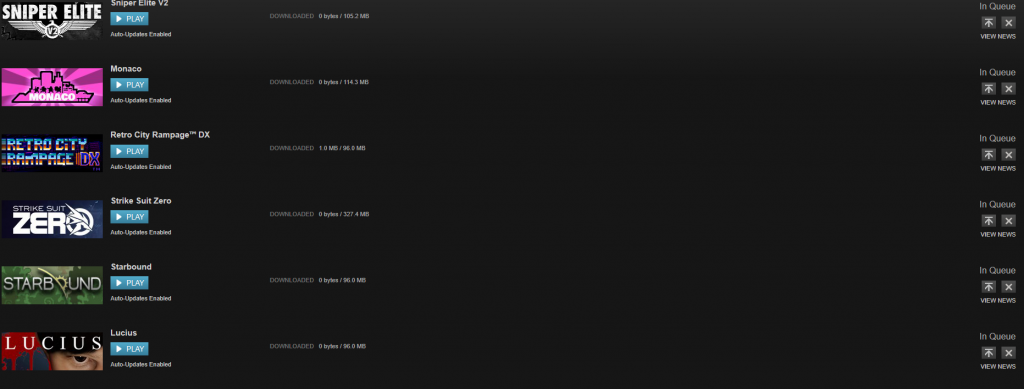
Yes, I know there is an option for this problemi. But most likely you’ve felt the pain once to see your download is not progressing because you don’t know playing the game will automatically stop your download. We’re used to playing something to pass the time while the download is running, so this automatic pause is never unexpected for new users.
It’s understandable if Steam does this to anticipate if the game being played is a multiplayer game that will lag the game you are playing, but most likely the game that people play while waiting for the download to finish is a single-player game and also if it’s a multiplayer game, players The user will immediately realize that what is causing the lag is the download that is currently running. This is one of the annoyances that occurs because the developer is too anticipating worst case scenario of everything, and luckily they have fixed it by providing a special option to not stop downloading while playing.
7. Arrange games in the library one at a time
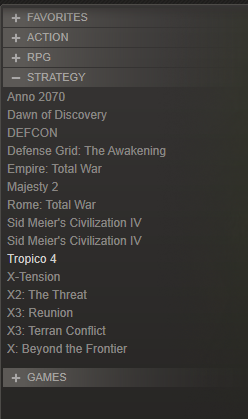
If you have hundreds of games on Steam, the longer it gets, the harder it will be to find a particular game in the stack of other games. That’s why it’s a good idea to organize these games into specific categories. Unfortunately only one, Steam does not make it easy to do this. You can indeed categorize games into special categories, it’s just that you can’t do it all at once, you have to do it one by one. Imagine if you have 30 games that you want to put into the “FPS” or “RPG” category, you can’t mark all the games you want at once and immediately move them all to that category. You need to right click, click “Set categories”, select the desired category, and click ok, do this 30 times just to organize your game.
8. Games that have their own additional DRM/launcher
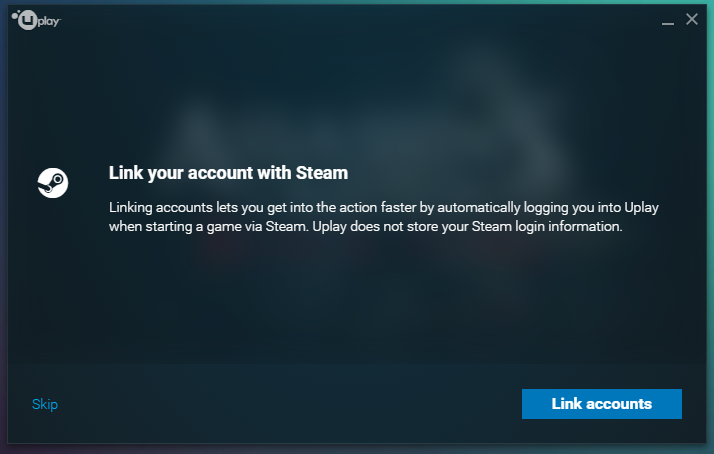
Uplay from Ubisoft, Social Club from Rockstar, Paladins Launcher from Hi-Rez, additional launchers for Warframe from Digital Extreme and others. It’s enough for Steam to eat system tasks on the computer and a Steam account for ID verification. No need to install another program and another account that we have to use just to play one game.
And specifically for Ubisoft, it will most likely never happen, but I really hope Ubisoft stops forcing buyers on Steam to use Uplay. It’s enough with Steam to prove that the game being run is legal, there’s no need to be burdened with one more DRM program (not to mention if you add Denuvo) to run a game.
9. A collection of shovelware games coming to Steam

Steam now has 25,000 games on it, and more than half of them are indie games. I love indie games and it’s nice to see Valve really make it easy for Indie games to enter Steam, but maybe they’ve made their system too “easy” to the point that a never-ending amount of shovelware and early access games piles up in their catalog.
Dirty simulator games, clones of Minecraft and DayZ, and other prank games are all over Steam like a tumour. How Steam can allow these shovelware games to enter is a big question mark. We could easily avoid these games, but you can’t ignore how annoying it is to see games like this continue to fill the Steam catalogue, obscuring games that really deserve appreciation. And what’s worse is that games like this sometimes sell on Steam because “haha, the game is weird and ugly xd”.
This needs to be stopped, is this unique master race from the console considered peasant? A bunch of shovelware games that make up 60% of the Steam catalog? If so, it seems peasant have higher standards.
Steam is still a good game distributor service, but these are some of the things I hate about Steam. Is there anything on Steam that often makes you emotional?
Post a Comment for "The 9 Most Annoying Things on Steam"