6 Tips So that Your Cellphone Doesn't Get Hot When Playing Games!
When playing games, there are many things that can interfere with the comfort of playing. For example, the cellphone gets hot when playing games, this sounds simple but the effects are very uncomfortable for gamers.
When the cellphone is hot, not only does the performance of the cellphone decrease, but the hands of gamers also become uncomfortable because of the heat from the cellphone. Therefore, to avoid excessive heat from the cellphone, let’s look at the following discussion!
1.Turn off applications that work behind the scenes

As we know that there are several applications that work behind the scenes, for example, Instagram, WA, Facebook and many other applications. This causes your cellphone to have to work extra to run these applications, causing performance in playing games to drop.
Now to overcome this there are several ways that you can do for example force stop the application but it is better if you download an application to disable the application, for example Hibernation Manager. In addition, now many cellphones already provide a feature to disable the application.
2. Uninstall unnecessary apps
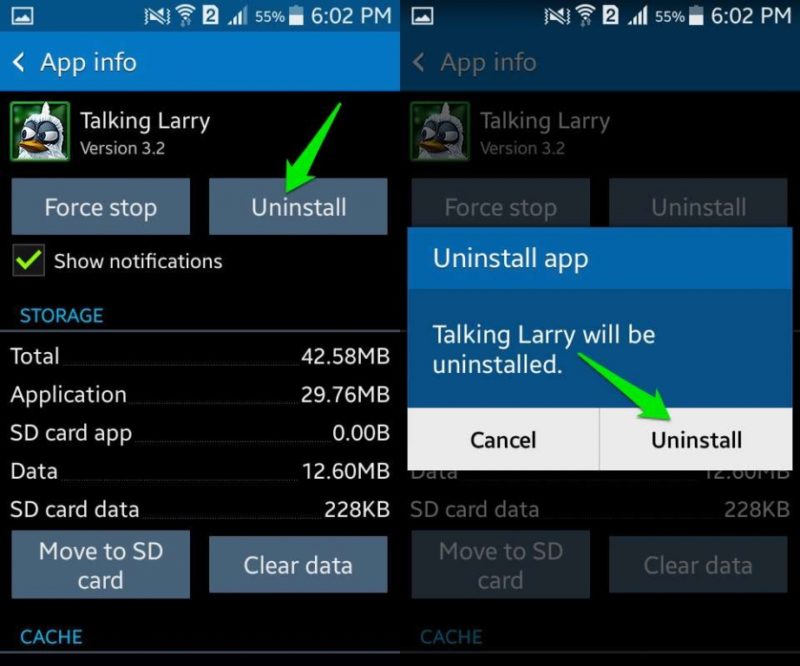
Unlike the first method, this second method is more barbaric, namely by uninstalling useless applications. But it is recommended that you do the first method first, if there is still no effect, maybe because the cellphone specs are not too high, you can do this second method.
Otherwise, the same thing will happen on your phone. Many applications run behind the scenes that keep your phone working hard and again it can make the phone hot.
3. Don’t charge your cellphone while playing games

If this one we all definitely know and have probably done this. Avoid playing games while charging your cellphone because this can damage the battery and make your cellphone hotter.
This is because when charging the cellphone, my cellphone battery will charge but at the same time you use the energy, causing your cellphone to heat up.
4. Turn off unused cellphone features

If you play offline games you can turn off Wi-Fi, Mobile data, NFC, GPS, Bluetooth, and Hotspot. If you play online games, just activate the required features.
Although the effect is not too big when playing games but this has a huge impact on your cellphone’s battery life. So you can play longer.
5. Open your cellphone case

Phone cases are sometimes made of plastic, silicone and other materials. Casing is very useful to protect your cellphone from bumps or scratches.
But when you play games, the casing can be a problem because the casing absorbs heat and blocks heat transfer from the cellphone to the environment, making your cellphone hot.
6.Use Support Accessories

Currently, there are many types of supporting accessories and different functions from each other. You can use a gamepad or fan to reduce the discomfort from the heat of the phone.
Well, that’s enough tips this time. Don’t forget to keep visiting gamedaim for updated information about the game world.
Post a Comment for "6 Tips So that Your Cellphone Doesn't Get Hot When Playing Games!"