Best Setting PUBG Mobile Emulator No Lag for Potato PC!
PUBG Mobile is a battle royale-themed game that is booming in Indonesia. Because of the boom in Indonesia, Tencent finally released an official emulator to play PUBG Mobile on the PC platform called Tencent Gaming Buddy.
This emulator has quite light specifications for PUBG Mobile players who want to try this game on the PC platform. But, not potatoes like that. For those of you who have a potato PC, you can play this game.
However, you must use very precise settings. Starting from the basic emulator settings to the settings in the game. This time the Gamedaim Tutorial will give you the setting steps so that when playing PUBG Mobile on the Emulator it doesn’t lag. How to? This is the Best Setting for PUBG Mobile Emulator Without Lag for Potato PC! Check below.
This is the Best Setting for PUBG Mobile Emulator Without Lag for Potato PC!
Time needed: 30 minutes.
What are the best settings for PUBG Mobile Emulator without lag? It’s quite easy, you just have to do the right settings on the emulator and the PUBG Mobile game itself. This time we will tell you how the right setting is. Now, This is the Best Setting for PUBG Mobile Emulator Without Lag for Potato PC! according to Gamedaim.
- Settings menu
The first step you have to do is open your PUBG Mobile Emulator. Then, go to the settings menu in the upper right corner.
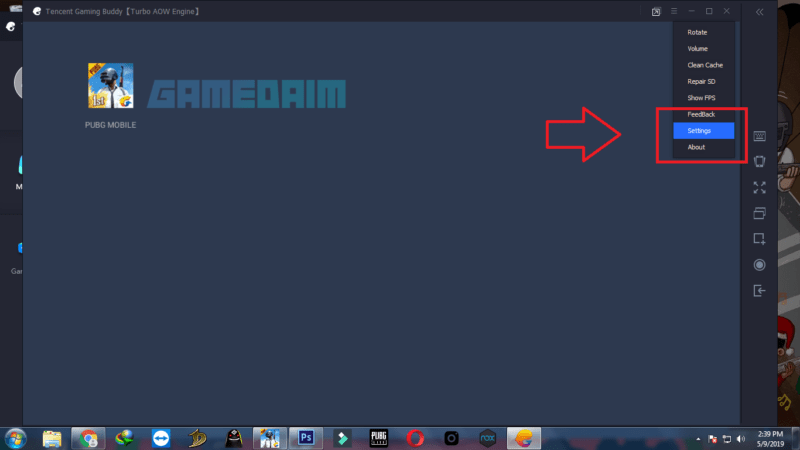
- Engine Settings
The second step you have to do is to set the engine. Yes, select OpenGL, then set Processor as Auto.

- Resolution Settings
The third step you have to do is to choose a resolution of 720 (Default Gaming Resolution) for the right resolution. Then, select the Smooth feature underneath so that it’s really not burdensome.
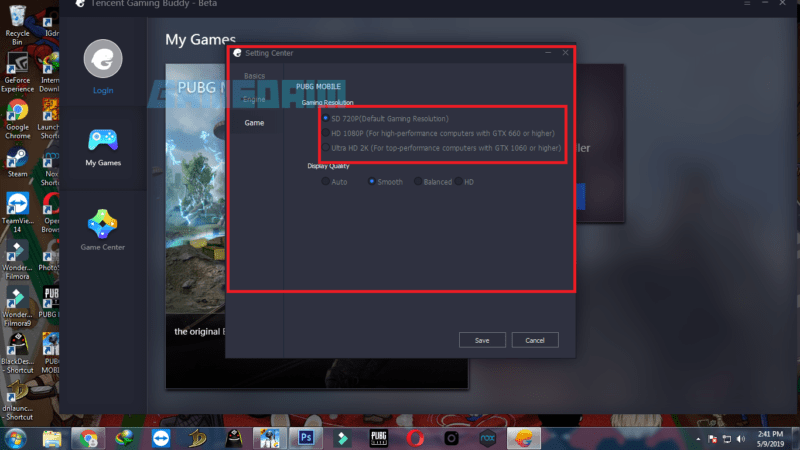
- In-Game Settings
The fourth step you have to do is to do the settings in the PUBG Mobile game. You go to the Graphics menu, then set the graphics to Smooth. Then, for the Frame Rate you can choose Extreme.
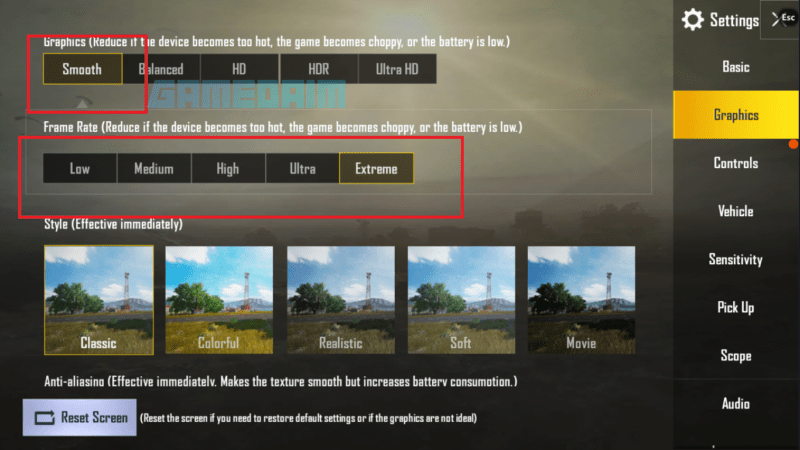
Now, Those are the best settings for PUBG Mobile Emulator without lag for Potato PC. After following the steps we provided. Guaranteed, your potato PC can play PUBG Mobile on the PC platform. The advantage is that it will be easier for you to win in PUBG Mobile and can meet Mobile players directly. There’s still a lot PUBG Mobile Tutorials which we have not provided. Therefore, always visit Gamedaim yes.
Post a Comment for "Best Setting PUBG Mobile Emulator No Lag for Potato PC!"