How to Purchase Games on Ubisoft Forward via Debit/ATM Card
Ubisoft Forward is only a matter of hours away, and the French company is welcoming it with a massive discount on the Ubisoft Store. However, there are still many people who may not know how to buy at the Ubisoft store. Moreover, the discount event will end in a matter of hours. But don’t worry, we will help you to buy it.
We are now officially on the platform Tiktok! Follow our Tiktok account at @gamebrott.com to find various information and our other interesting video content.
Through the following guide, we will guide you to buy games through the Ubisoft Store via debit/ATM cards. But before you execute it, you must read the disclaimer below because not just any card can be used.
Disclaimer:
- I use a Mandiri bank debit/ATM card that has internet and mobile banking activated.
- I can’t give any testimonials for other debit cards, but maybe if you have Jenius from Bank BTPN you can (UPDATED: Genius can be used)
- Me, too cannot guarantee that the card that has not been activated internet banking and mobile banking will be able to be used. Make sure all debit/ATM cards have internet and mobile banking activated. But I can guarantee that Cards from BRI bank that have been activated by mobile or internet banking cannot be used because I have tried in the past.
Okay just go ahead because the discount will end soon.
Open Ubisoft Store via Website and Login
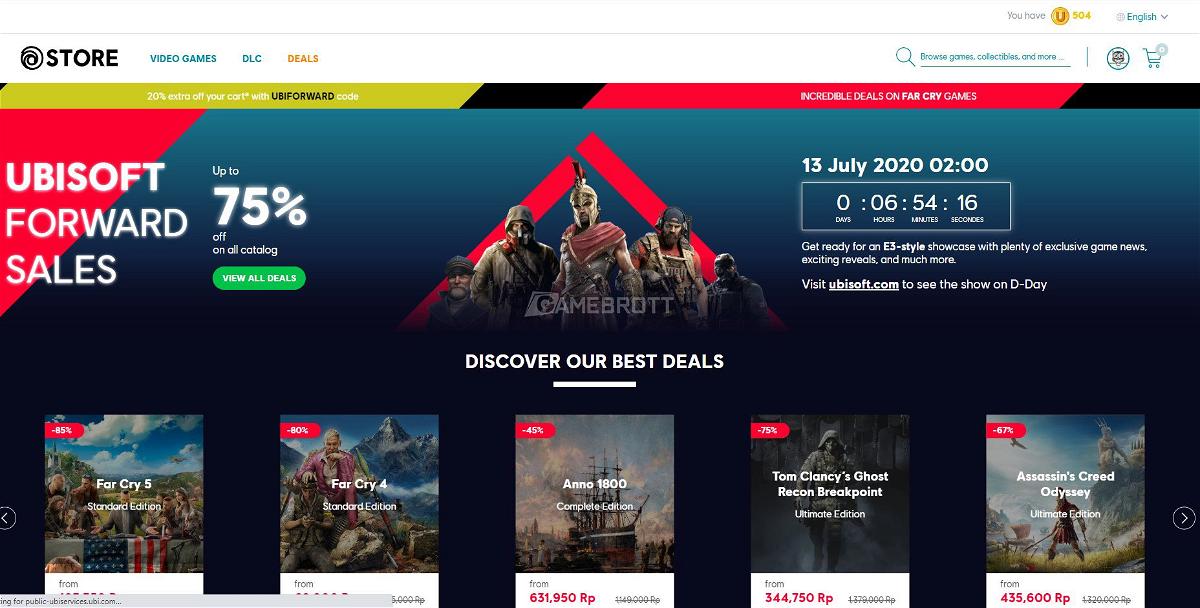 You only need to open the Ubisoft Store via the following link and then login using your Ubisoft account.
You only need to open the Ubisoft Store via the following link and then login using your Ubisoft account.
Choose the desired game
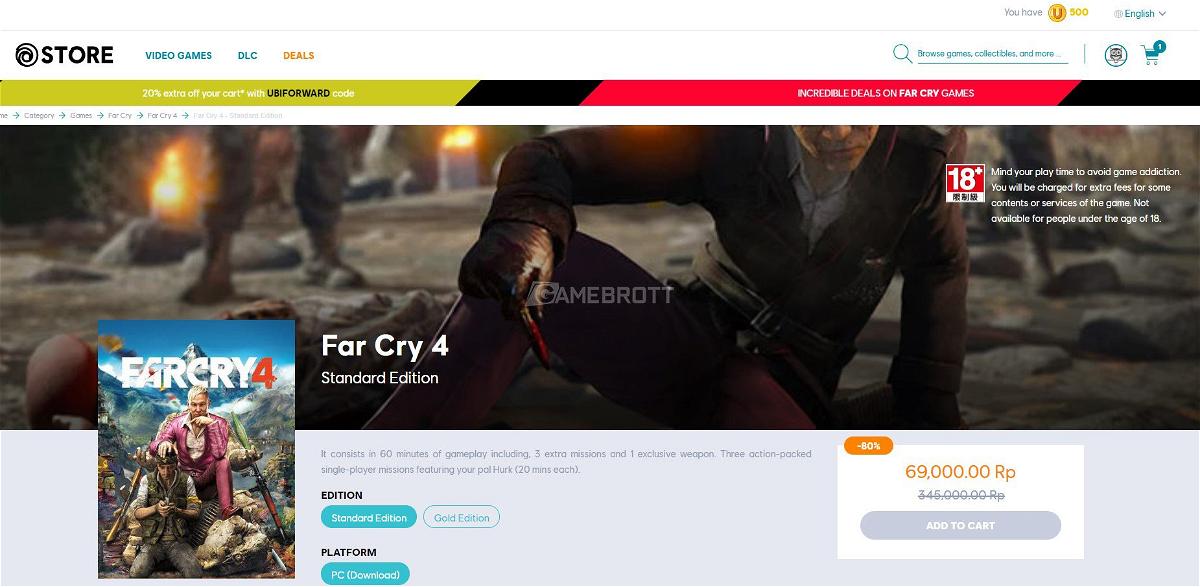
Choose the game you want, because I don’t have one Far Cry 4 I will give an example using the game. Then select the edition and add to cart.
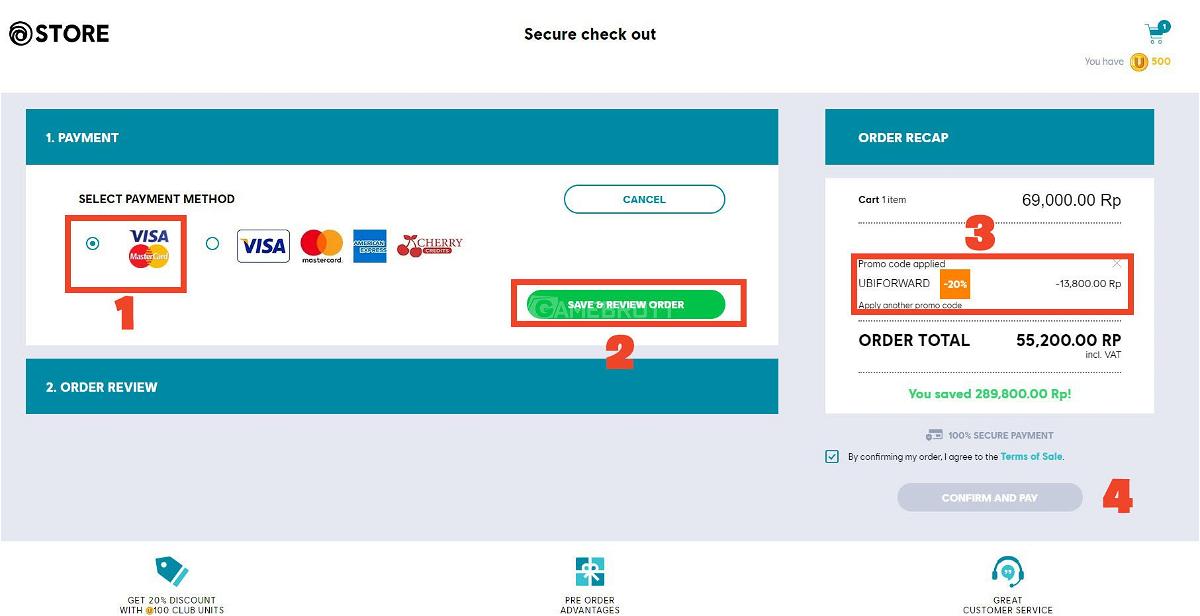
When you choose to checkout, you must choose VISA/MasterCard, not the logo on the right that says VISA/Cherry Credits, etc. it won’t work. Because we are trying to pay it using a debit card which payment will be channeled via Xsolla, a payment agency that is also used by the Epic Games Store to buy games via ATM/Bank Transfer or something else.
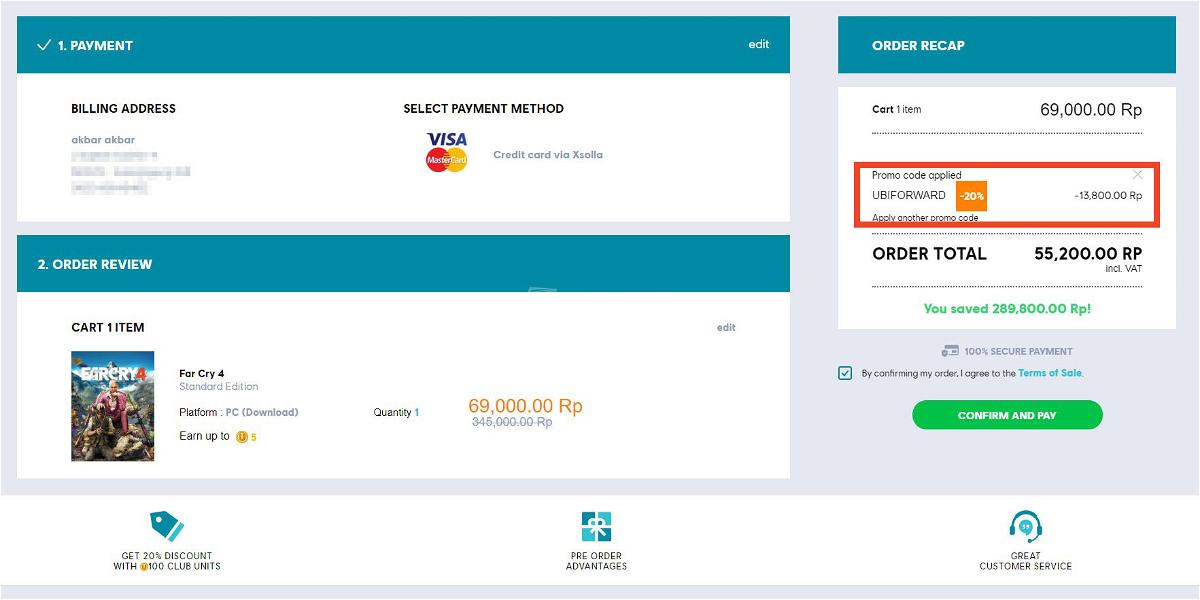
Don’t forget to enter the additional discount code UBIFORWARD so you get an additional 20% discount from the discounted price.
Click Save and Review Order (don’t forget to enter the billing address if you haven’t already, it’s not really that important). After that click Confirm and Pay.
Confirm Debit/Credit Card
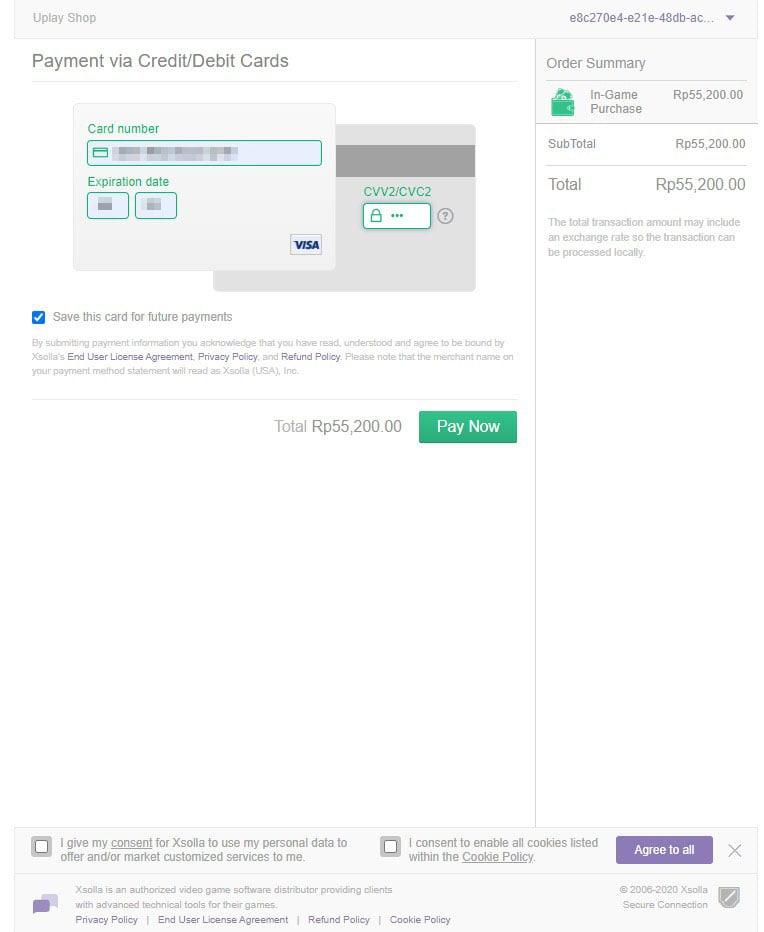
After the process is complete, you will be taken to the card number confirmation page. Enter your debit/ATM card number along with your CVV, which are the last three numbers on the back of the card. Once again, I used a Bank Mandiri ATM card that had internet and mobile banking activated and I can’t guarantee that other cards can, except for BRI, which can’t because their business approach is different.
When finished enter both, click pay now. If you can’t pay and are forced to check the box below, just check it or click the agree to all button.
Enter the Confirmation Code (Mandiri)

Because I use a Bank Mandiri debit/ATM card, I will be directed to the Verified by VISA confirmation page. If you use the same card as me, then you will be sent an SMS to your smartphone containing a code that you can fill in the column provided. After that click OK.
Enter Confirmation Code (Jenius) – UPDATED

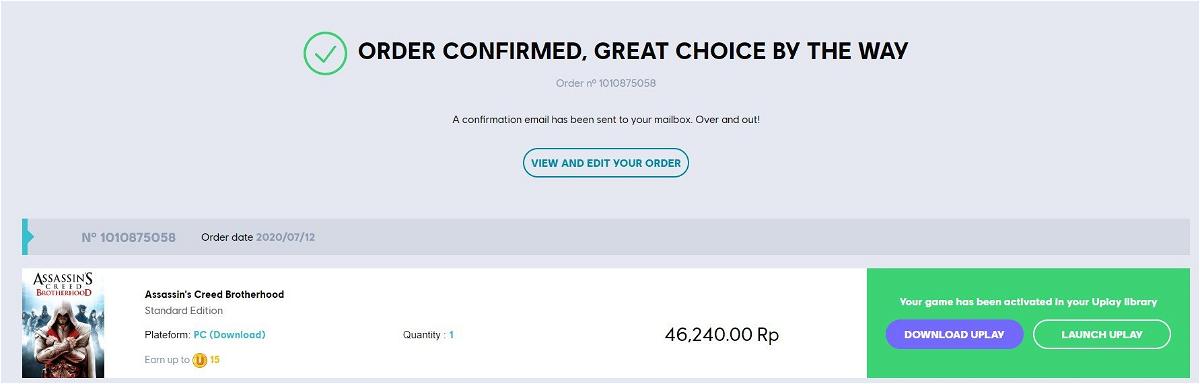 I tried again to buy Assassin’s Creed Brotherhood using Genius. The confirmation method remains the same as Mandiri, you will be sent an authorization code via SMS and enter it.
I tried again to buy Assassin’s Creed Brotherhood using Genius. The confirmation method remains the same as Mandiri, you will be sent an authorization code via SMS and enter it.
Finished! Ubisoft Games Be Yours
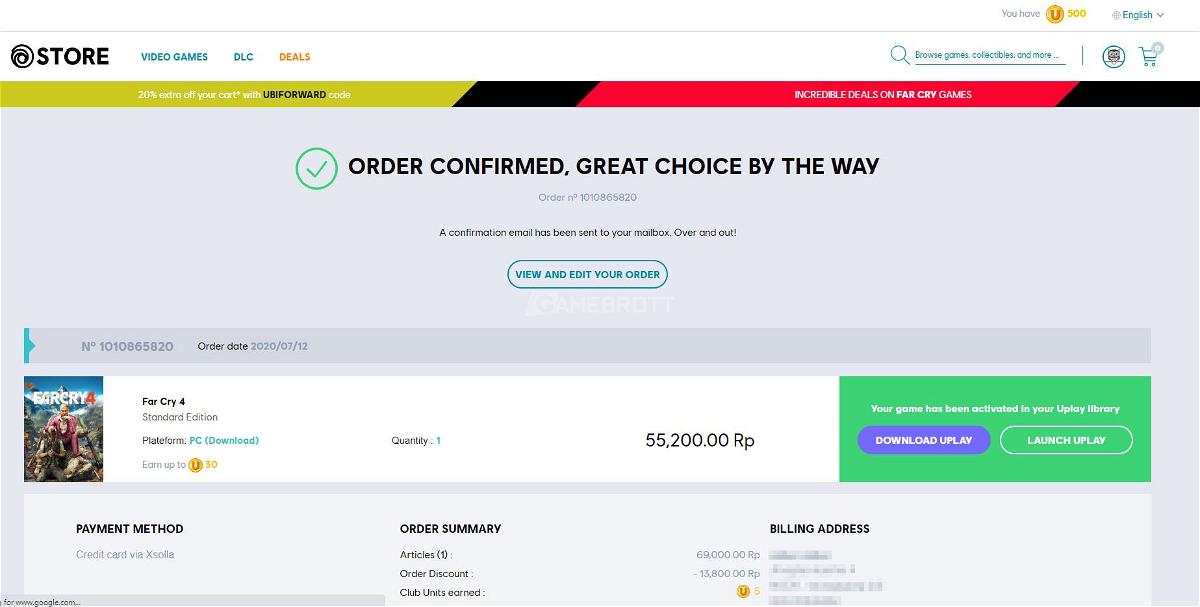
If you have clicked OK, then the payment process ends here. Safe! You already have the game you want via the Ubisoft Forward discount event. Now sit back and wait for the livestream from Ubisoft.
That’s how to buy Ubisoft games via debit card. Because I used a Bank Mandiri debit/ATM card and didn’t try another card, then you can add your other experiences or maybe confirm with other cards you can or not via the comments below.
Post a Comment for "How to Purchase Games on Ubisoft Forward via Debit/ATM Card"