How to Download and Install Valorant Easily!
Exactly this morning, Valorant was officially released globally. This game made by Riot Games received a warm welcome from the players. By combining various elements, Valorant comes with a different mechanism from FPS games in general.
Well, since this game has just been released and there are some people who don’t know how to download or install the game, I will give you a fairly easy way to play this game. Let’s listen to the end.
Required Specifications
Before downloading Valorant, it would be nice for you to know the specifications needed so that this game can be played comfortably. For your information, Valorant is a fairly light game. This game has a size of 3.6GB when downloaded and 7GB when installed.
For more details, let’s see the full specifications below:
Valorant Recommended Specifications:
- 60 frames per second
- CPU: Intel i3-4150
- GPU: Geforce GT 730
High-End Valorant Specifications:
- 144+ frames per second
- CPU: Intel Core i5-4460 3.2GHz
- GPU: GTX 1050 Ti
Valorant Minimum Specifications:
- 30 frames per second
- CPU: Intel i3-370M
- GPU: Intel HD 3000
Valorant Hardware Specifications:
- Windows 7/8/10 64-bit
- 4GB RAM
- 1GB of VRAM
Light enough right? Let’s see how easy it is to download Valorant and install it on your PC.
How to Download and Install Valorant
- First, you visit the Valorant or Riot Games site via the following link.
- After visiting the page, you can click the button Play Now.

- If you have clicked the button, you are asked to register for a Riot Games account first. If you already have an account, all you have to do is click Sign In.
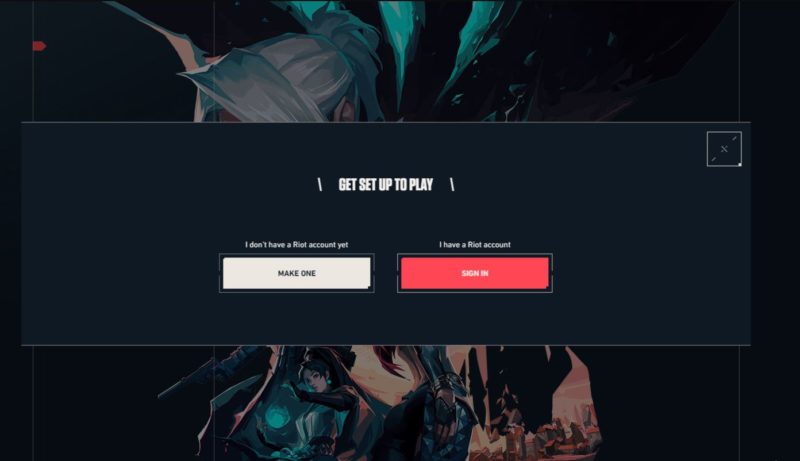
- Once you have an account, you can download Valorant.
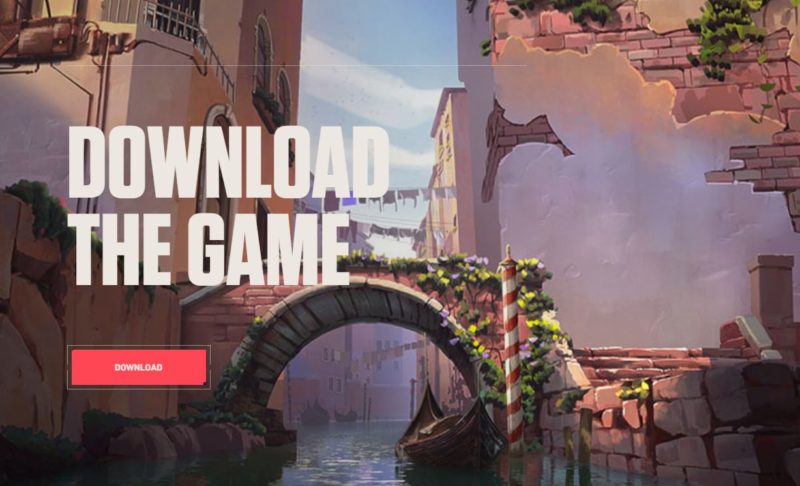
- The next step is for you to just install Valorant and wait for the download to complete.
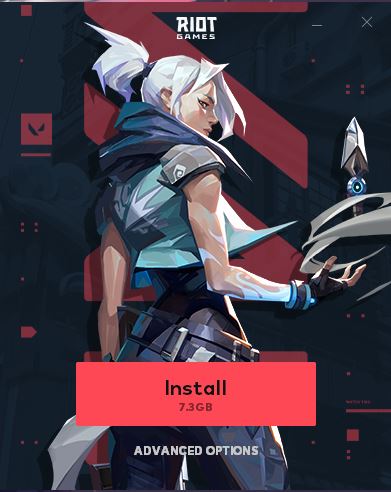
- The download and install process will run automatically.
- Finally, you have to restart the computer first so that Riot Games’ Vanguard (cheat system) can be active.
If you have difficulty downloading or installing the game. Please contact the Valorant Indonesia Fanpage. If you want to play with me, please add my following account, RulRin#6081.
Post a Comment for "How to Download and Install Valorant Easily!"