How to Download the Latest Genshin Impact PC 2021!
In addition to the release for the Mobile platform, you can also enjoy Genshin Impact through personal computer or PC. Genshin Impact PC also has its own advantages over HP. Even so, to be able to download this game, there are several steps that you must follow. Anything? Let’s see how to download Genshin Impact via PC.
But before that, you must know first that there are some important things that you should not miss. What? So, read this article carefully and until the end.
Know First the Specifications for Genshin Impact
Before knowing how to download Genshin Impact via Personal Computer, you need to know the specifications needed. The reason is, miHoYo as a developer presents a very stunning visual quality.
Even so, you don’t need to worry because you can play Genshin Impact with the following minimum specifications.
Minimum Specifications
- Operating system: Windows 7 SP1 64-bit or Windows 8.1 64-bit or Windows 10 64-bit
- Processor: Intel Core i5 or comparable
- Memory: 8GB RAM
- GPU: NVIDIA® GeForce® GT 1030 and above
- DirectX Version: 11
- Storage: 30GB
Recommended Specifications
- Operating system: Windows 7 SP1 64-bit or Windows 8.1 64-bit or Windows 10 64-bit
- Processor: Intel Core i7 or comparable
- Memory: 16GB RAM
- GPU: NVIDIA® GeForce GTX® 1060 6GB and above
- DirectX Version: 11
- Storage: 30GB
How to Download Genshin Impact for PC

After knowing the specifications that miHoYo asked for, you can download Genshin Impact now.
To easily download Genshin Impact via PC, there are several steps that you can follow later. We have made this step as simple as possible so you don’t get confused. Without further ado, let’s take a closer look.
Time required: 15 minutes.
Follow these steps so you can easily download Genshin Impact. This is how to download Genshin Impact on PC
- Open Genshin Impact Official Site Via Browser
First, you need to visit website official from Genshin Impact via browser that you have. Can use Chrome or Firefox. You can click on the following link to go to website their official.

- Search Windows Posts
Once on the official page or site, you need to look for the word Windows.
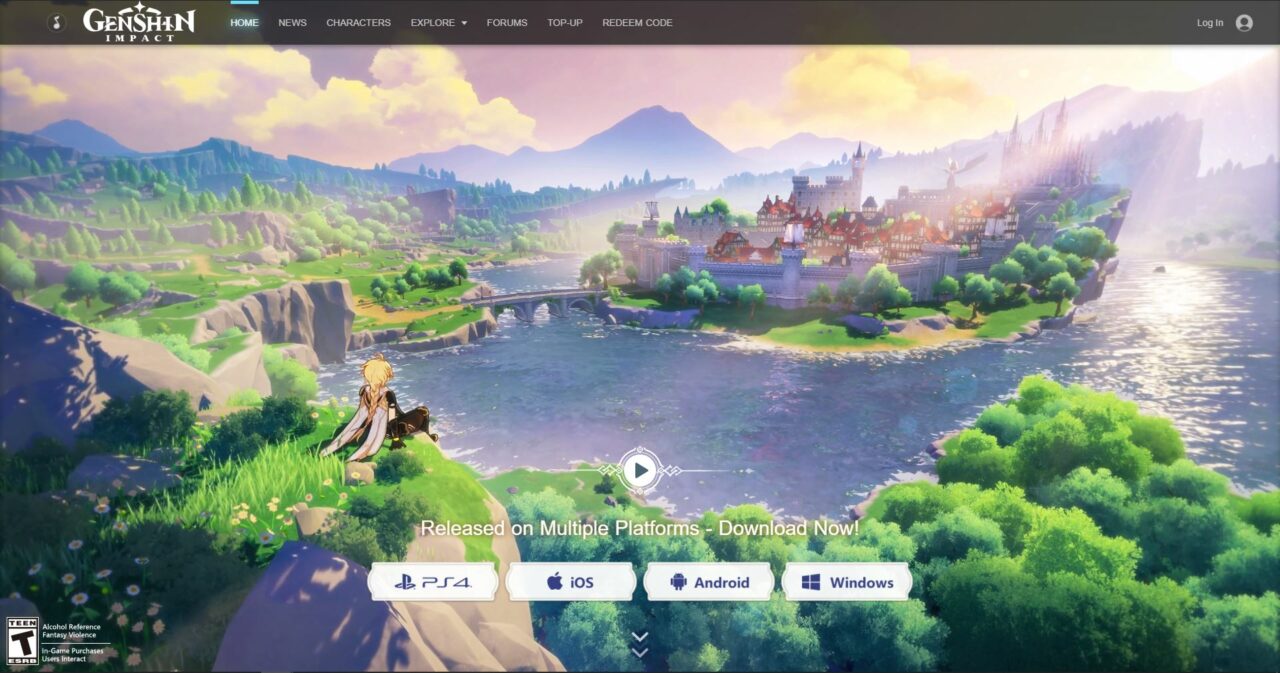
- Click and Download
If you managed to find it, please click and download. The size of the file that you download will be around 97.30 MB

- Install
After successfully downloading Genshin Impact via PC, you need to install it

- Wait Until Finish and Run Now
Once done, you have to download a 12.3 GB file.
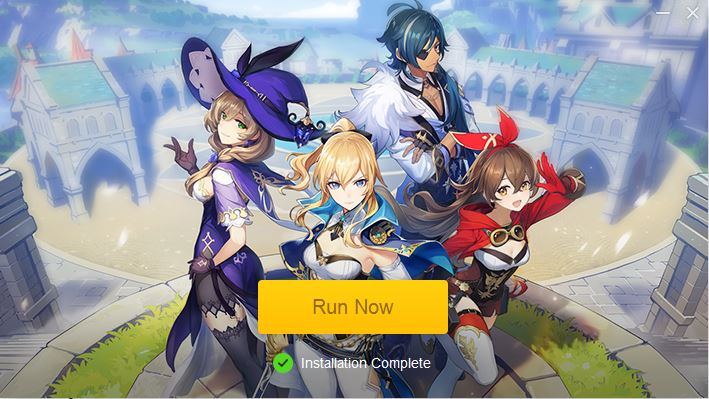
- list
If you manage to download all the files that miHoYo asked for, you must register first

- Play
If so, please play with your friends and enjoy adventures in the world of Teyvat

Vital Records
Given that the file is quite large, my advice is to use Wi-fi or you can download it elsewhere if the connection you have is not smooth. In addition, you can request files from your friends who have installed Geshin Impact
How? Are you still having trouble following how to download Genshin Impact for PC? If there is, don’t hesitate to ask through the comments column.
Post a Comment for "How to Download the Latest Genshin Impact PC 2021!"