How to Live Streaming Games on Facebook Using the Latest Android!
Have you ever thought about doing a Live Streaming or live broadcast on Facebook? Yes, it is very common now. Lots of people started doing Live Streaming on Facebook because it can make money or just a hobby.
What’s more, when we do live streaming, we will be watched live by outsiders or our own friends. But unfortunately, there are still a lot of people or gamers who don’t know how to live stream games on Facebook using Android.
Therefore, this time we will provide the steps to all of you. What’s more, the method is very easy for you to follow. Then, how? Here’s How to Easily Live Stream Games on Facebook Using Android! Check below.
Download Omlet Arcade for Android
Here’s How to Easily Live Stream Games on Facebook Using Android!
Time needed: 30 minutes.
How to Live Streaming Games on Facebook Easily Using Android? It’s easy, you just have to follow the steps we provide. By following the steps, it is guaranteed that you will be able to live stream on Facebook using Android. How to? Here’s How to Easily Live Stream Games on Facebook Using Android! According to Gamedaim.
- Download Omlet Arcade
The first step you have to do is download the application and install the Omlet Arcade application. For the download link, we have provided above.
- Create Your Account
The second step you have to do is open the application and create an account. Press the “Create Account” button.
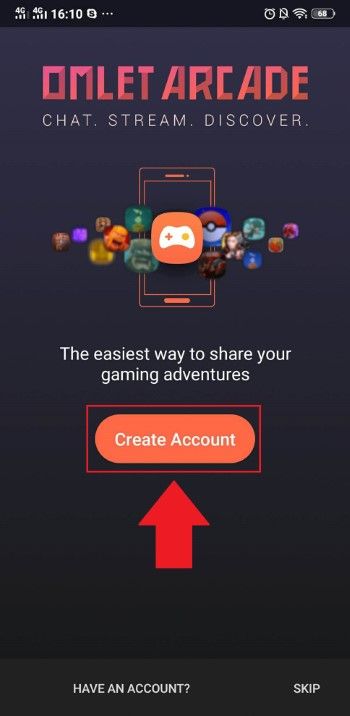
- Input the data
The third step you have to do is enter your data. After successfully created you will be given a view like below. Then select the Enable Now button.

- Allow Access
The fourth step that you have to do is that you will be directed to the App with usage access menu on your smartphone. Well, you have to find the application and change the option to Allow or allow.
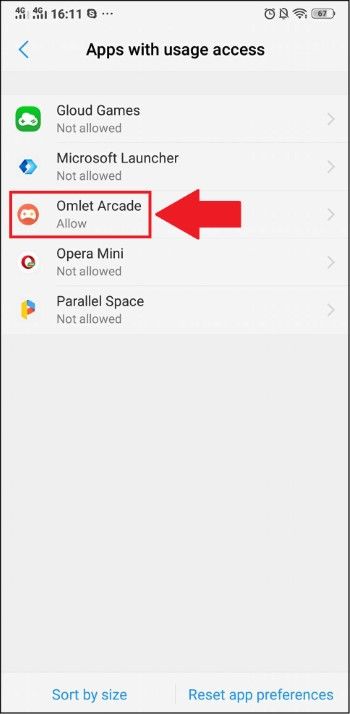
- Open Game
The fifth step you have to do is open the game that you will use for live streaming. The Overlay Button will appear at the bottom left.

- Choose Live Stream
The sixth step you have to do is press the live streaming button. It’s located in the menu at the bottom, you can choose Live Stream.

- Login Facebook
The seventh step you have to do is login to your Facebook account. If so, click Next at the bottom.
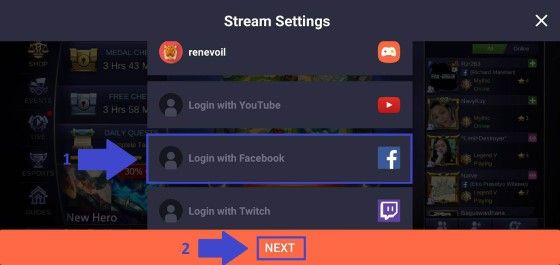
- Live Stream Settings
The eighth step that you have to do is to set the Title and Description of the live stream first. Determine the title and description that you will display when you stream later.
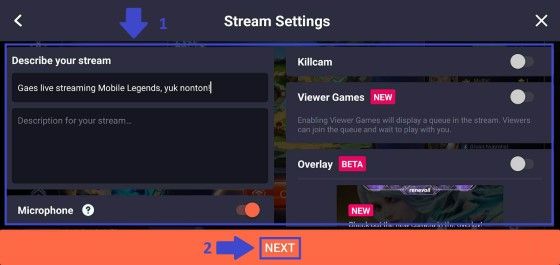
- Start Live Stream
The ninth step you have to do is start the live streaming earlier. You only have to play the game once the live stream has started.

Now, That’s How to Live Streaming Games on Facebook Using Android Easily. Of course, you just have to follow the steps we gave above. With Live Streaming, you will be able to be watched by your friends on Facebook directly. There are still a lot of tutorials related to games that we haven’t provided. Therefore, always visit Gamedaim yes.
Post a Comment for "How to Live Streaming Games on Facebook Using the Latest Android!"