Rexus Alva Review: 2K Webcam with LED Ring
The need for a webcam is inevitable when people are doing a lot of things from home. Rexus presents Alva as a webcam that has a resolution of up to 2K that can support online meeting activities.
Seeing the enormous need for stock webcams, the author sees several well-known webcam products actually increasing in price by almost 50%.
But don’t worry, there are other alternatives for those who have a limited or affordable budget to get a webcam.
Check out the following Rexus Alva review.
Unboxing Box Rexus Alva


Box Alva has a color that is almost full of black.
The front shows a product image with the unique Alva logo along with some of the mainstay features of the webcam, while the back describes the product features of the Alva.

The contents of the box: Rexus Alva webcam, and warranty card.
Flexible Webcam with Additional Lighting

The design of the Rexus Alva webcam seems a bit big for the head.
In terms of build quality, the overall material used is black ABS plastic.
The camera is 4MP with a resolution of up to 2K or 2048 x 1546 px with 30 FPS recording.

The webcam cable which has a length of about 1.5 meters is black, just plug & play where the webcam’s connectivity uses USB 2.0.
In the cable section there is an in-line controller that is useful for adjusting the brightness level of the webcam’s LED Ring.
The most different part itself is on the LED Ring because it is white.
In the center of the LED Ring is the camera and there is the Rexus logo.
Then this webcam also has a built-in microphone installed, so there is no need to bother using an additional microphone.
When it comes to shape, the author sees the shape of this webcam as a tank with a round radar on it.
Can Be Rotated 360 Degree

The webcam head is quite flexible because we can push it in any direction up to 45 degrees back, right / left side, front, and rotated 360 degrees.
The webcam hinge for the stand or holder, when I try to open it, feels a bit heavy. So it takes two hands indeed.


Then besides being able to place it on a monitor/screen like a webcam in general, we can also place this webcam on a flat surface such as a table.
This is thanks to the webcam mount which also has a glide at the bottom to strengthen the webcam’s grip so that it is not easily shaken.
If we want to put it on the monitor, we just need to open the holder, but if we want to put it on a flat surface like a table, we just need to close the holder again but we turn the holder at the very end back.

And one more thing, we can put the webcam into a tripod that fits the hole behind the webcam stand.
Functionally, the webcam stand is very useful for certain conditions, such as when we want to take an angle that is not possible from above the screen/monitor, so we can change it to a mount version on a flat surface. Or we can also put it on a tripod if you want to get a better angle.
Trying Rexus Alva Camera and Voice Recording Results: Suitable for Streaming or Online Meeting Only?

To try recording video and sound from the Rexus Alva webcam, the author uses OBS software.
In OBS itself, we can adjust the resolution, FPS, to the Color Space through Properties.
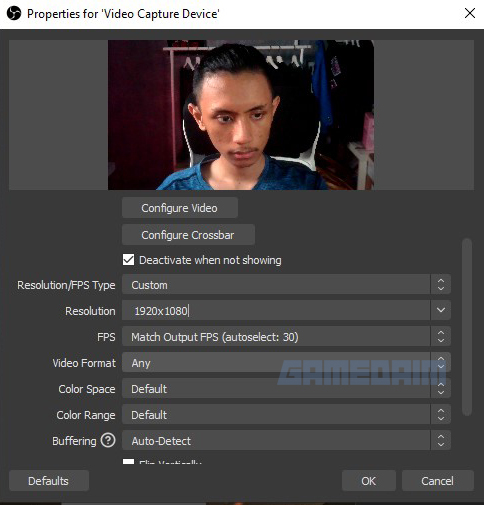
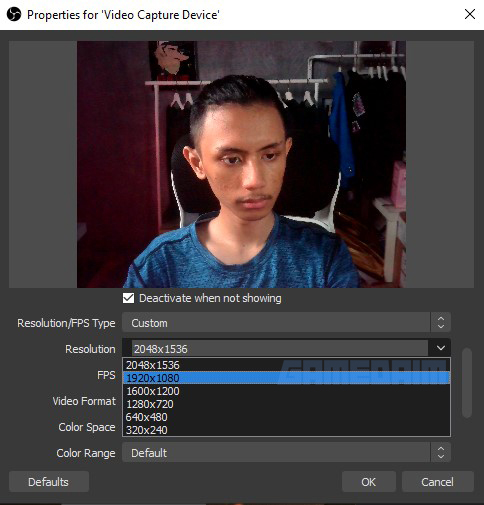
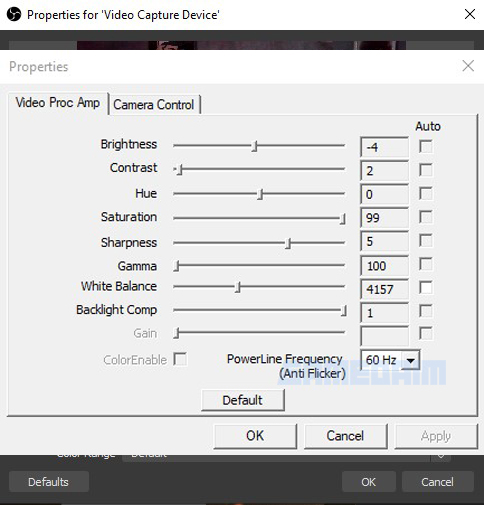
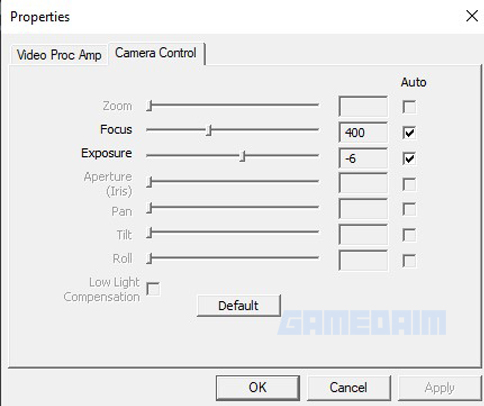
Entering the Configure Video section, in the Video Proc Amp section we can freely tinker with the Brightness to the Backlight Comp, except for the Gain and ColorEnable settings.
Then if we go to the Camera Control section, unfortunately we can only set 2 options, namely Focus and Exposure only.
In other words, we can’t adjust the zoom, pan, and tilt of this webcam, unlike the Logitech C922, which we can adjust freely.
Although we can’t adjust the Zoom, actually another alternative way to take the angle or view is by setting the resolution.
If we set it to 2K or 2048 x 1536 px then the camera will take a wider view down and to the side. If it is lowered to a resolution of 1920 x 1080 px, it will be more zoom and landscape in view, which means only width to the side, not down.
Then from the recording, because the webcam camera has auto focus, the writer who moves the auto focus a little will focus on the object at the front.
The auto focus is really very sensitive which means that it is an advantage for the camera. However, the auto focus also has drawbacks because when trying to focus on an object, when recording, the auto focus sound will enter the recording.
To overcome this, we can uncheck auto focus via OBS and adjust the distance. It’s just that you need to remember that if the auto focus is turned off, the object should not move much, which means you are better off staying still.
Then the visual noise can still be seen.
But in terms of color accuracy, according to the author, it’s pretty good because it looks natural.
The webcam also doesn’t feel like there is a significant delay because the recording feels pretty smooth.
Then what the writer realized is that in the default condition, the result of the recording is the color theme feels warm because it is reddish. I don’t know if it’s because of the noise or something else.
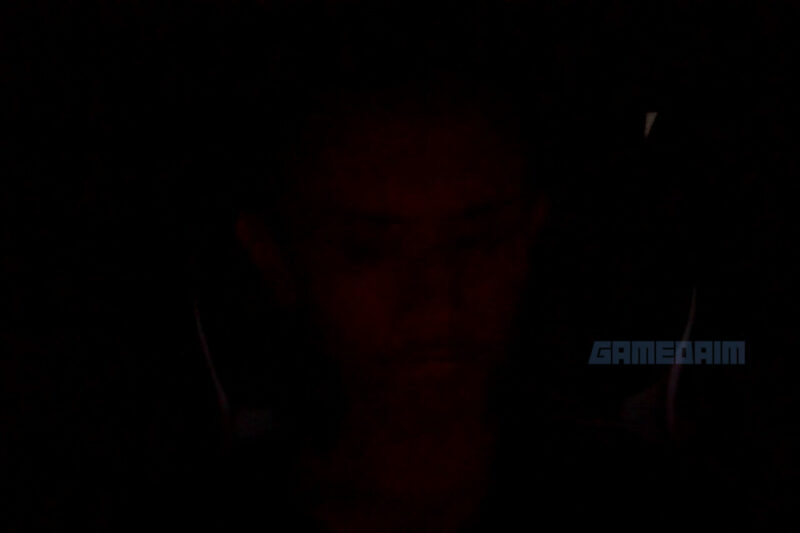
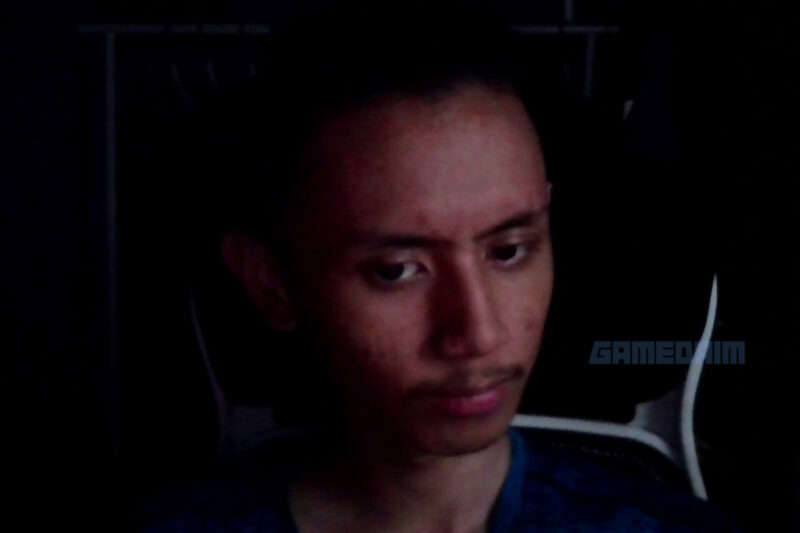
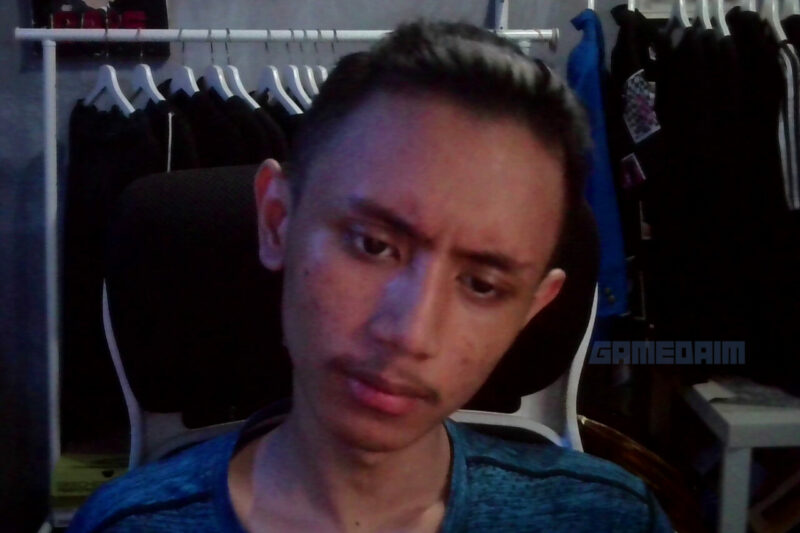
Webcam Light is Still Lacking
Webcams that have LED rings are less significant to provide lighting, both in light and dark conditions.
So the author highly recommends buying additional lighting such as a ring light so that the recording results are even better. Why? Because it is proven that when the author uses a ring light, the results can be better.
In addition, if you want it to be even better, we can tinker with Configure Video in the OBS software so that we can adjust the color, for example, is more cool/blue.
The author’s personal settings from Default to more personal settings are something like this the result.
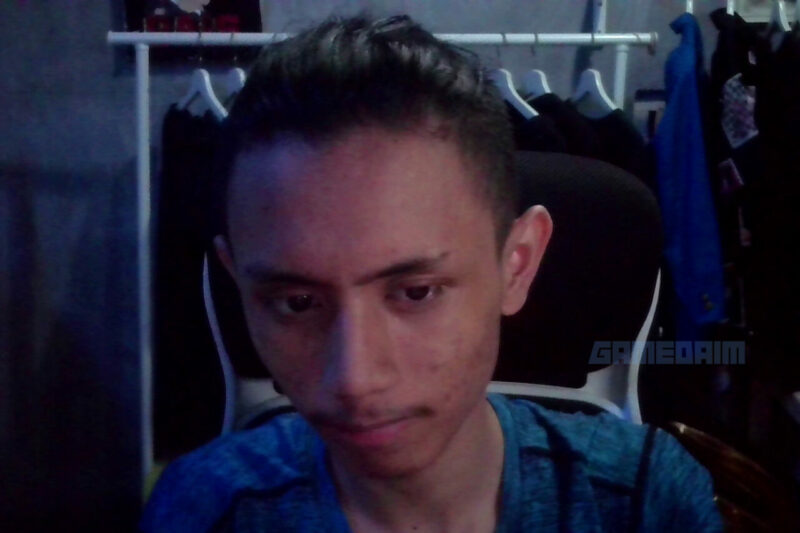
Lastly, regarding the webcam microphone, the recorded sound is still very noisy. So it would be nice for you to provide a filter via OBS such as Noise Suppression with the RNNoise (higher quality) method.
The filter functions so that noise such as fans or other things can be minimized or even lost during recording. This is really effective for those who are going to an online meeting or streaming using the webcam’s built-in microphone.
Rexus Alva Technical Specifications
- Max. Resolution : 2048 x 1536 px (2K)
- Focus : Auto Focus
- Pixels : 4MP
- Microphone: 1pc Microphone
- Frame Rate : 30fps
- Interface: USB 2.0
- Material: ABS plastic
Review Conclusion

The conclusion of this Rexus Alva webcam review is, this webcam is really flexible. Rexus Alva will also be very good at recording again if we have tinkered deeper, especially when using OBS software.
According to the author, the default settings still seem too warm. But if you have tweaked the settings like White Balance, it will feel more natural in color.
Then the question is that the webcam’s microphone can still record noise clearly, so it’s better to add a Noise Suppression filter first through OBS.
Regarding the LED ring itself, it has not significantly provided meaningful lighting during recording.
Therefore, the author highly recommends buying additional lighting when using Rexus Alva.
If everything is set, then the webcam is ready to be used for online meetings or streaming, considering that this webcam has good auto focus and smooth recording.
For those who are interested, you can buy Rexus Alva for Rp. 319,000 for a discounted price when this review article is published via this purchase link.
Post a Comment for "Rexus Alva Review: 2K Webcam with LED Ring"