[GUIDE] How to Play Ring of Elysium Steam in Indonesia
Click some small pictures to enlarge.
Since it was released as a closed beta on Garena in Indonesia, Thailand, Taiwan, and Hong Kong. Absolute competitor PlayerUnknown’s Battlegrounds from Tencent, Ring of Elysium never heard from its subsidiary in Southeast Asia. Disappeared since the closing of the test server last month, for gamers especially in Indonesia themselves feel they can PHP. Especially when the giant from the bamboo curtain country actually released the Early Access game first on Steam which could not be accessed by Indonesia and other countries that were already held by Garena. But don’t worry, this time we will show you how you can play the game without having to wait any longer.
We are now officially on the platform Tiktok! Follow our Tiktok account at @gamebrott.com to find various information and our other interesting video content.
Maybe you protest why the tutorial is late, while the game has been released long ago. But better late than never, right? Let’s just go.
1. Make sure you are logged out of Steam
Turn off the Steam client or exit Steam.
2. Download and Install VPN Software
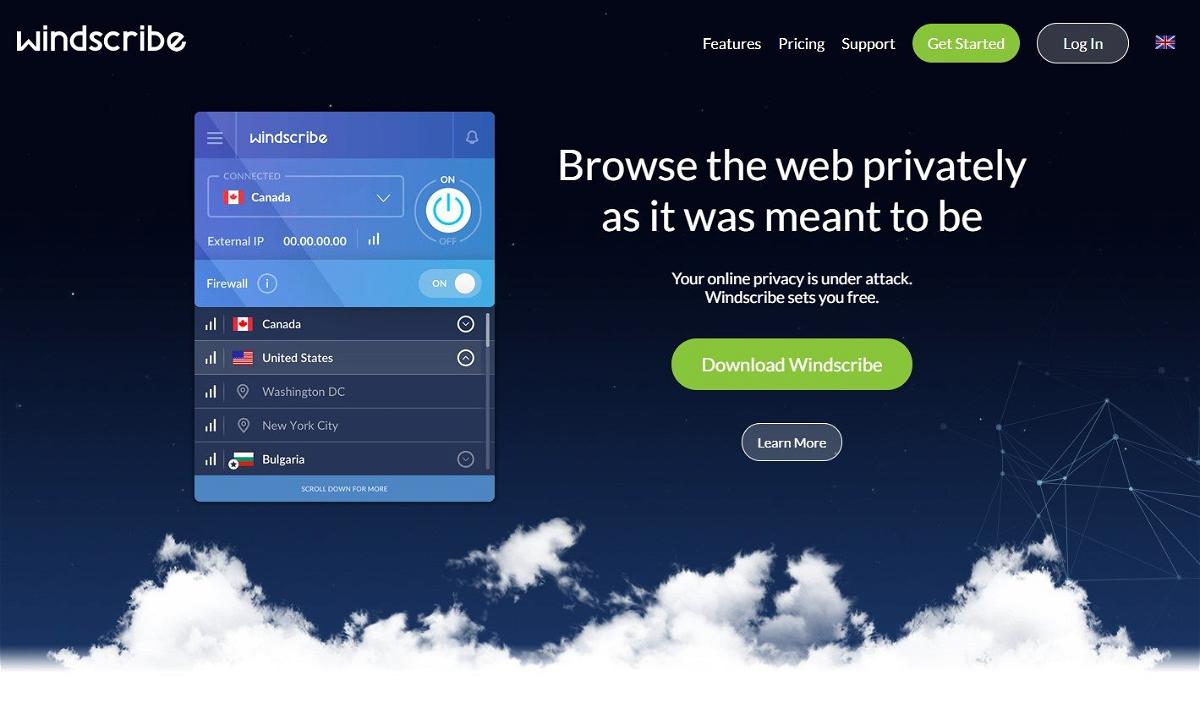
You can use any VPN software, but we used Windscribe for this tutorial. Those of you who are curious can register for an account and download the software via the following link. Free.
3. Install and Login to Windscribe

Install the Windscribe software that you downloaded and login using the username you created earlier. Then the display will appear as shown above.
4. Turn on Windscribe

Select which region you want to go to, then activate the power button in the Windscribe software. Because the game is only available in China and America, we recommend choosing between China or America.
5. Open the Steam Ring of Elysium page through a browser
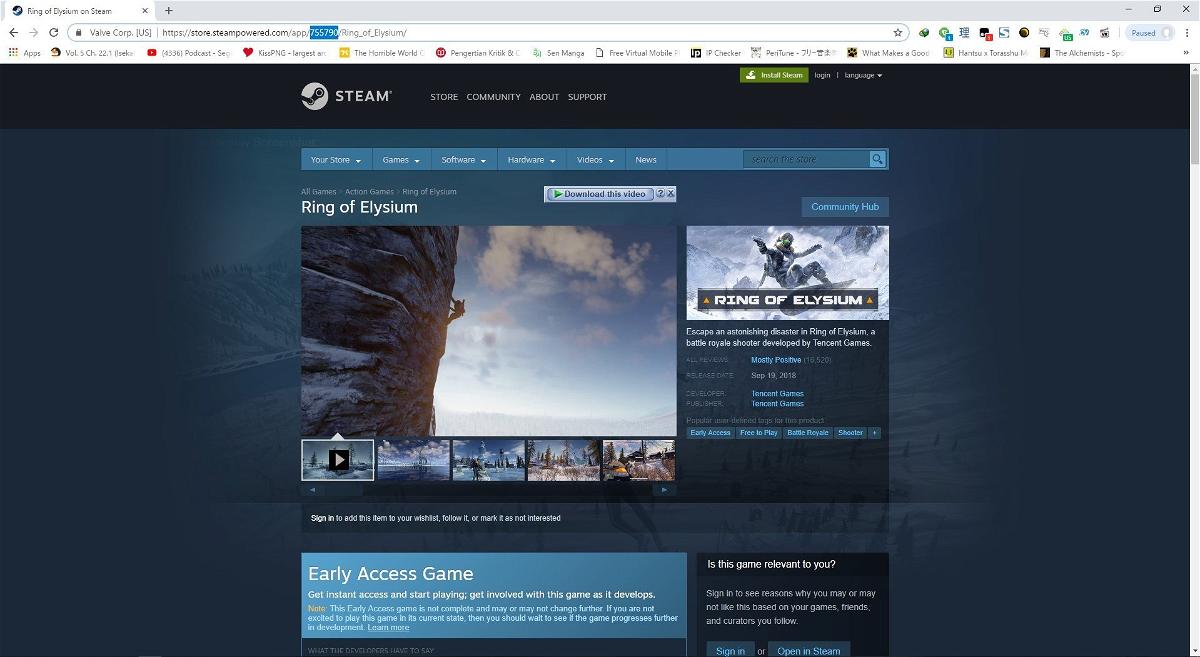
After the VPN is active, you can open the page Ring of Elysium following. Then copy and paste the application code into notepad like the screenshot above. The code is just to the right of “/app/”. You can skip this step if you already know the code.
6. Install the game
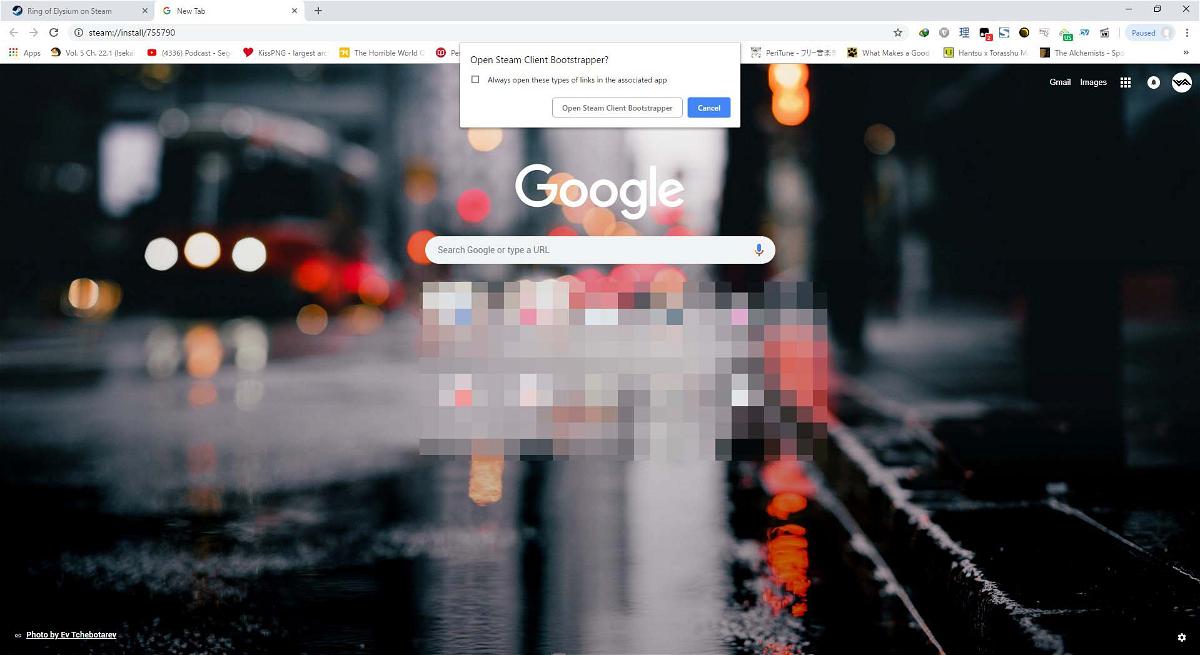
By typing steam://install/Game Code in your browser. So since we already know the code, just fill it with “steam://install/755790” without quotes. Make sure the VPN is still on.
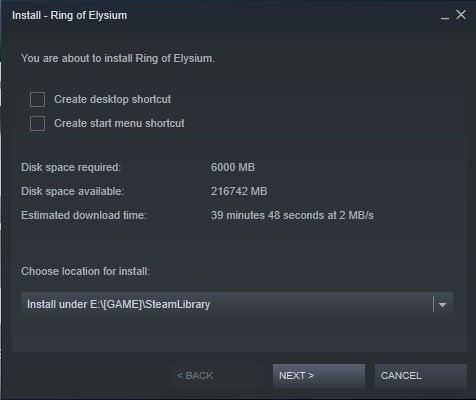
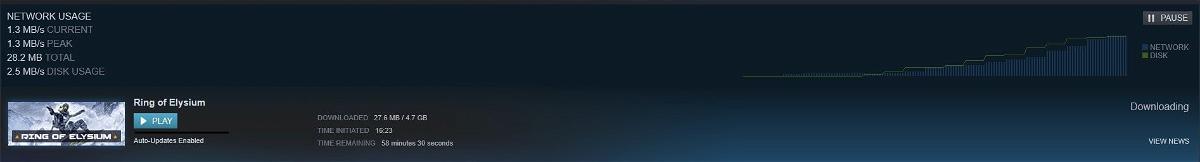
If you are asked to run the Steam Client Bootstrapper, then click yes. Then Steam will install your game. Wait until the game is downloaded.
7. Turn off VPN

After the download starts, turn off the VPN until the game is finished installing.
8. Turn on VPN
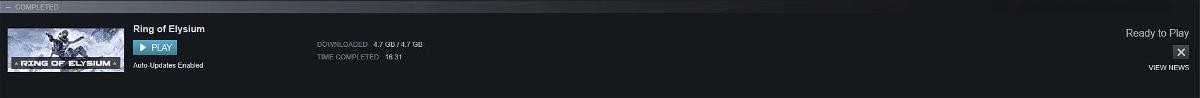
The game installation is complete, all you need to do is play it. But wait, you need to turn on your VPN again until the game opens.

Because if you log in without using a VPN, then you will be immediately kicked back to the desktop and the menu will detect that you are not in the region they support.
9. Choose this option to be able to enter the game

At the time of this tutorial, we had been playing the game for quite some time, so we missed this phase. Luckily ringofelysium.org still has the screenshots. When you first log into the game using a VPN, you will be asked if you live in the mentioned European country, if you answer “yes”, then you will be automatically kicked out of the game. Therefore, answer with the choice “no”.
10. Turn off VPN
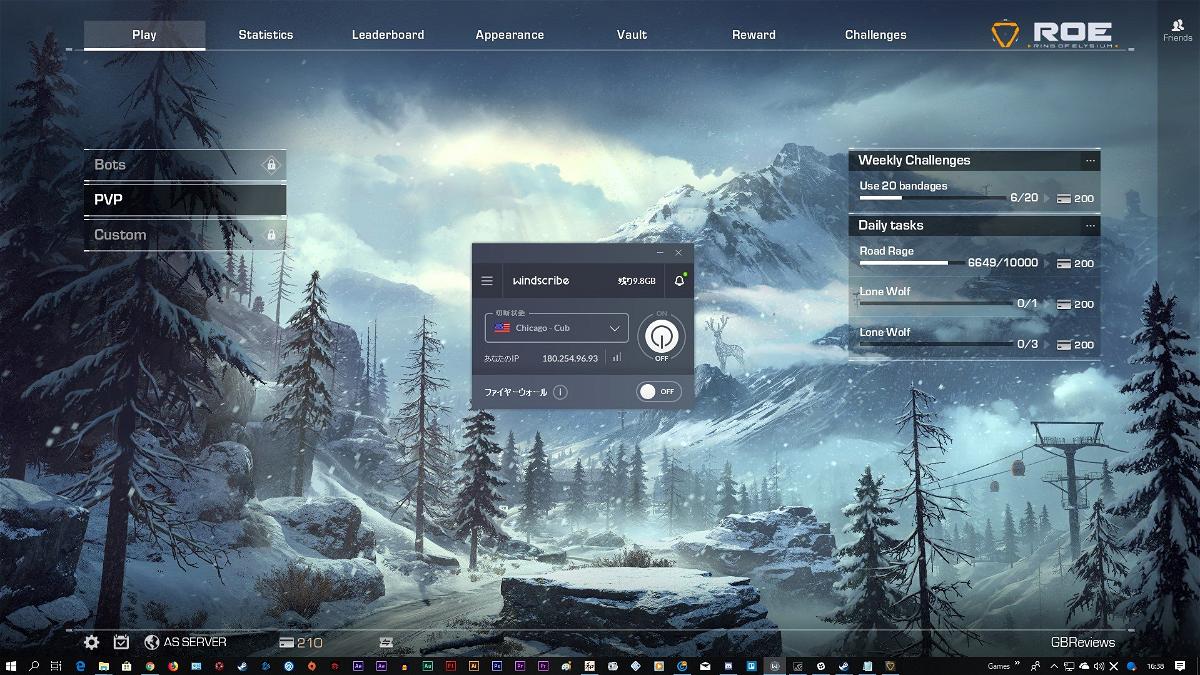
Playing using a VPN will interfere with your gaming experience. In addition, the quota provided by Windscribe will continue to run out. Luckily, you can play the game without using a VPN at all when you get to the main menu. So, turn off your VPN after arriving at the main menu of the game as shown above.
That’s the tutorial how to play Ring of Elysium Steam version in Indonesia. Do not uninstall your VPN if you still want to play it, because step number 10 will continue to be used by you.
Post a Comment for "[GUIDE] How to Play Ring of Elysium Steam in Indonesia"