Here's How to Buy Steam Wallet Using Telkomsel Credit
Good news for gamers who always faithfully support developers, now you can buy Steam Wallet using Telkomsel Credit through UPoint. Upoint is a means of paying for Online Game Items/Content by cutting Telkomsel credit. Not only Steam Wallet, you can also buy other online game voucher codes such as Playstation Network, G-cash, etc. For more information, please read on the official UPoint website
We are now officially on the platform Tiktok! Follow our Tiktok account at @gamebrott.com to find various information and our other interesting video content.
That’s enough for an introduction to UPoint, now I will give a tutorial How to Buy Steam Wallet Using Credit Telkomsel and How to Redeem Steam Wallet code.
A. How to Buy Steam Wallet Using Telkomsel Credit. Here are the steps:
1. Open the Menu at *900*80# Using HaPe
Open the menu that Telkomsel has provided by entering *900*80# in the “Call Input” on your HaPe.
2. Choose What Game Service You Will Buy
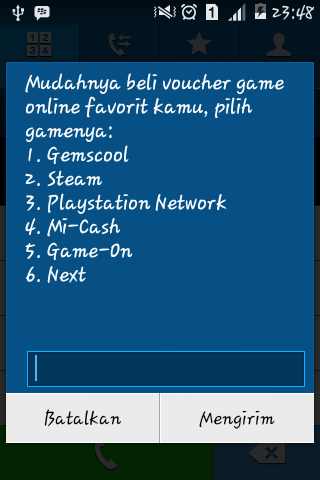
In this article, I choose “Steam” because I will buy a Steam Wallet The trick is to reply and then enter number 2
3. Choose the Steam Wallet Nominal You Want
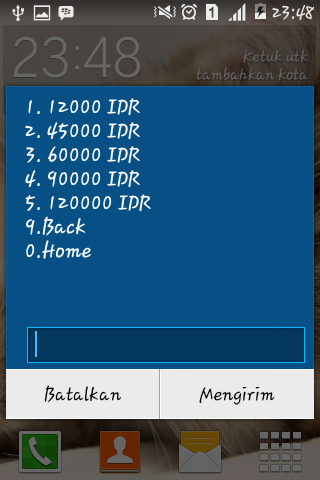
In this article, I chose number 1, which is Rp. 12,000 Steam Wallet
4. Confirm your steam wallet purchase
So based on the numbers above:
- 1 Means Yes, with the meaning that you will buy a steam wallet for the amount you have specified.
- 9 means Back, with the meaning that you will return to the previous menu if you do not buy or change services and nominal.
- 0 means Home, which means you will return to the beginning of the menu.
In this article, I choose 1 and a few moments later a message appears on my cellphone containing the Steam Wallet Code which I will re-deem later.
Well, that’s how to buy a Steam wallet using Telkomsel credit. For now, I haven’t tried other services like Gemscool, Playstation Network, Mi-cash, etc. In my opinion, purchasing vouchers for other services is not too different from the method I described above.
B. How to Redeem Steam Wallet
After you buy the Steam Wallet using the credit, you will be sent a code. The code you receive will be used to redeem the Steam Wallet on Steam
For those of you who don’t know how to redeem Steam Wallet, here are the steps:
1. Open the Steam site or through the Steam application that has been installed on your PC.
2. Login to Steam Using the Account You Have Registered Previously.
3. Then Click Your Name (Top Right Corner) Then Select “Account Details”.
4. Then click “+Add Funds To Your Steam Wallet”.
5. Then select “Redeem a Steam Wallet Code”.
6. Enter the code you received after purchasing the steam wallet using the credit earlier.

7. If the code you entered is correct, a “Success” notification will appear and your Steam Wallet is filled with the amount you purchased earlier. Happy Shopping games…
For the convenience that Telkomsel has provided, I hope you can be helped to continue to support developers by buying original games made by them without having to worry about Revoke for some reason, right?
Post a Comment for "Here's How to Buy Steam Wallet Using Telkomsel Credit"