12 Best and Lightest Android Emulators For PC 2018
Gamers’ need for emulators is now no longer a question. Although HP games are intended for cellphones, the competitive feeling in some games encourages people to look for certain software to be played with its own benefits for Emulator users. So, here is the best lightweight emulator that we recommend for you users and gamers.
We are now officially on the platform Tiktok! Follow our Tiktok account at @gamebrott.com to find various information and our other interesting video content.
12. Genymotion
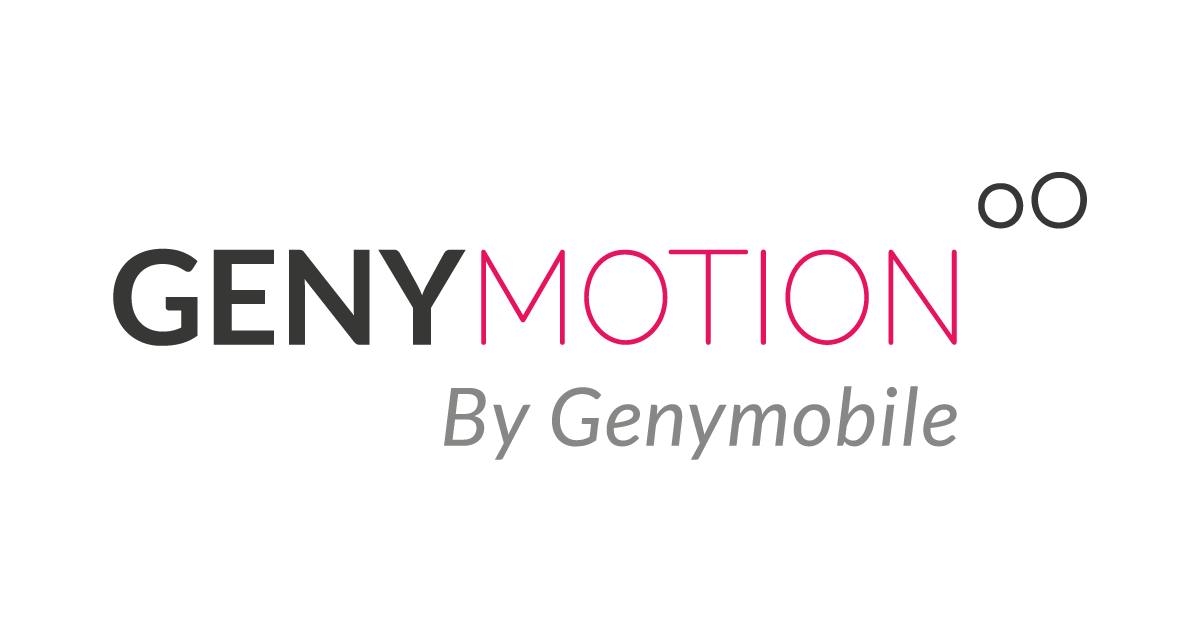
Having an aesthetically pleasing appearance and being carefully worked on, Genymotion can be an option for those of you who work in the professional field. This Android emulator doesn’t seem to be targeting the Casual users market.
Download Click Here
Besides not being free, the price of this software is quite expensive. With a price of 136$/year this software is intended for developers or professional workers who need this software in their field. Not recommended for people who focus on playing games. Because the completeness of the features in this software is very friendly for developers.
11. Android Studio
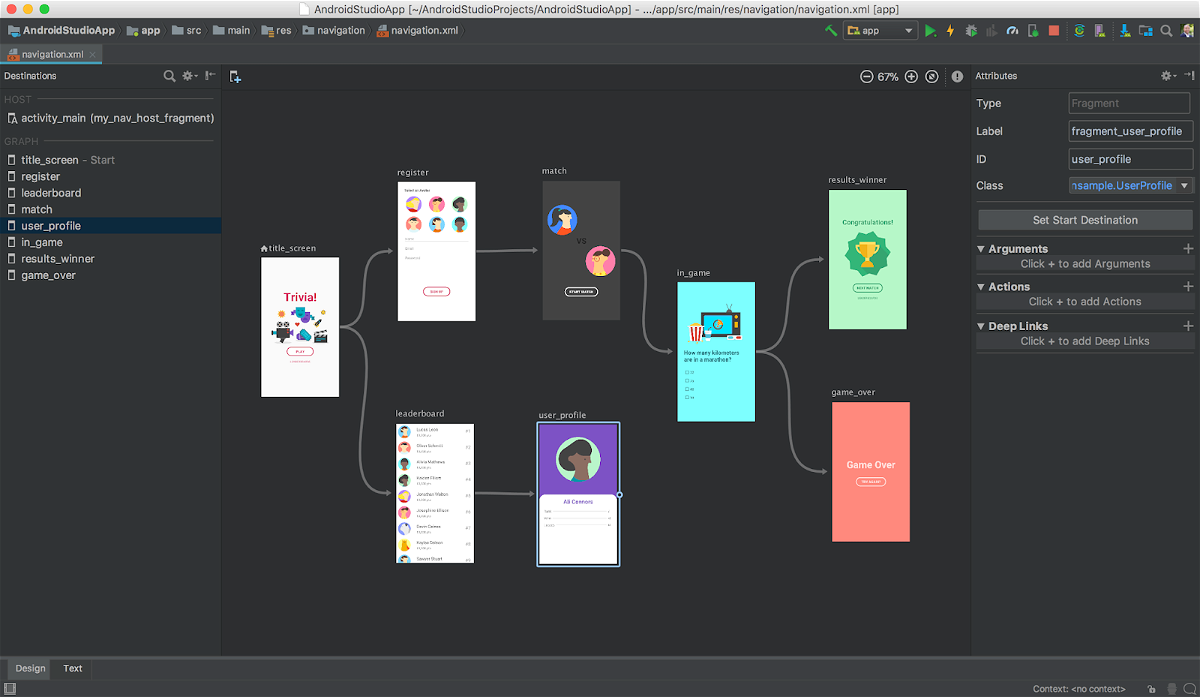
If earlier there was Genymotion which was recommended for developers, now there is Android Studio. Genymotion does tend to have a more friendly interface, but Android Studio was developed as an IDE (Integrated development environment) or software to help create other software. Unlike Genymotion, Android Studio itself is Google’s official software
Download Click Here
Android Studio itself is not easy to run because it needs to go through several processes. The default features presented by Android Studio are indeed not as complete as Genymotion, but because of the free price and also quite complete additional features, developers tend to use this software.
10. Remix OS
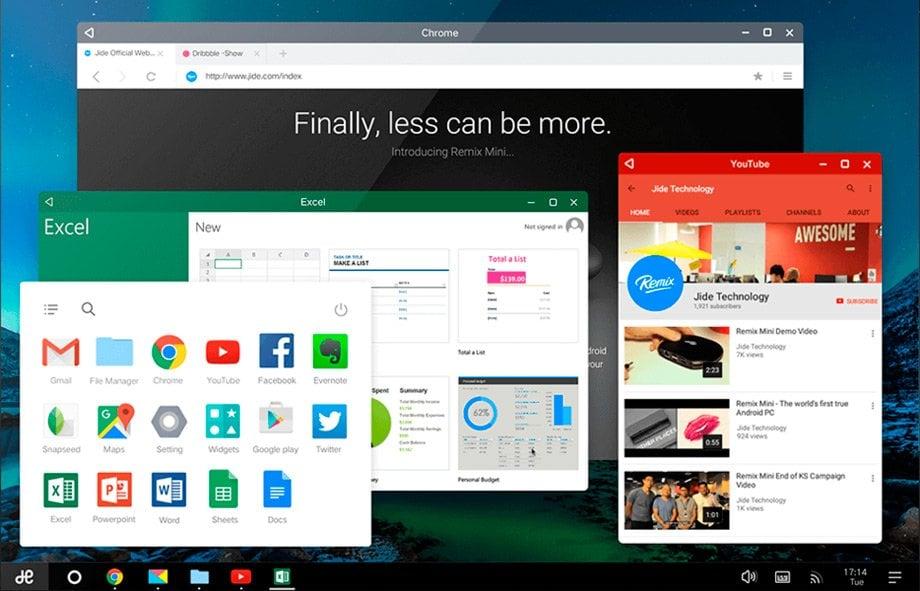
The Android emulator concept that Remix OS brings is actually quite different when compared to most emulators. Where we usually run the emulator on an Operating System, but Remix OS itself will become an Operating System.
Download Click Here
The operating system has a look like android and also features features like android. If you are getting bored with windows and want to see your computer look like an android full of applications, you can install Remix OS. But Remix OS is not recommended for heavy games.
9. ARChons
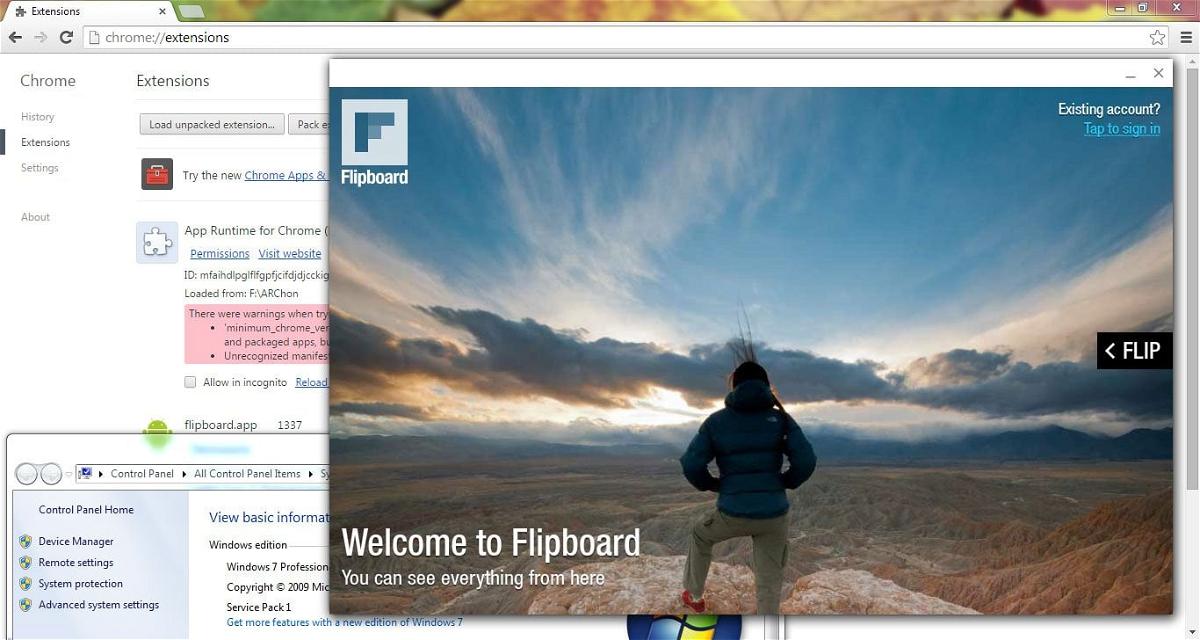
Different Android Studio, different Remix OS, of course, different from ARChons. ARChons has the concept of an emulator on chrome. So this software itself is shaped like an extension on the Google Chrome browser. ARChons itself was first born when Google decided to add an Android support application to the Google Chrome browser.
Download Click Here
A developer from the GitHub forum finally created ARChons for the purpose of running all android applications on Google Chrome.
8. Bliss

Being one of the emulators on PC, of course Bliss has its own advantages over other emulators. In addition to Bliss comes with a built-in Playstore that makes it easier for you to install applications, Bliss also comes with an update that is not uncommon and is still supported today. Even so, it also supports dual boot, so you can use your windows and switch to Bliss as the Android display OS.
Download Click Here
7. Droid4X
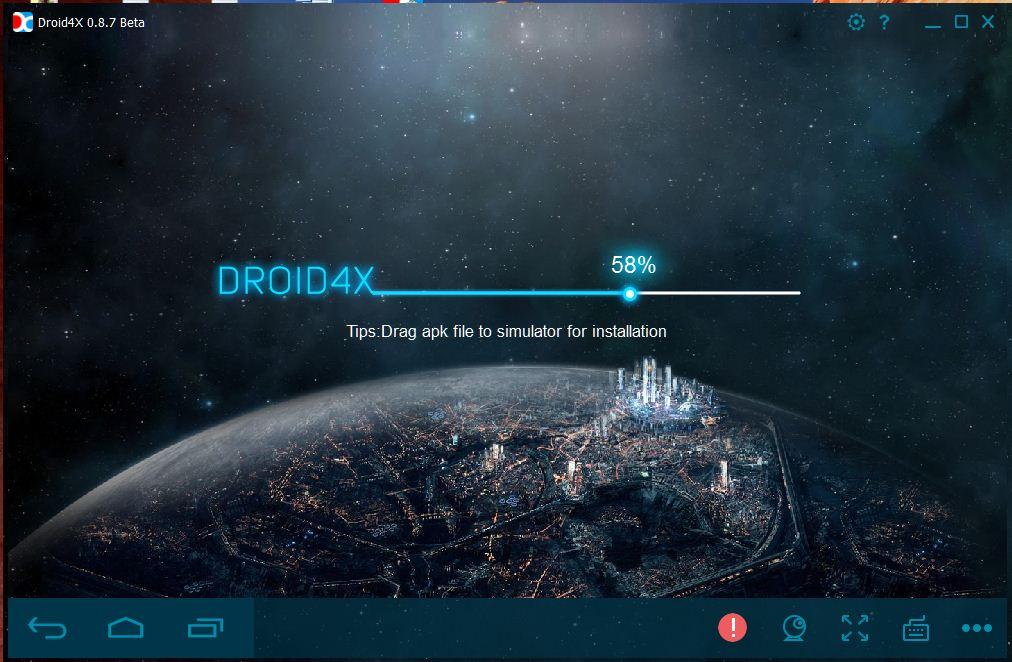
You could say it’s a fairly light emulator. Even though Droid4x doesn’t have a great display, it allows you to use standard Android features, this emulator runs stably and stays smooth when compared to other less well-known emulators. Although not as successful as the big emulators, you can try Droid4X to play Android games on your PC.
Download Click Here
6. Memu App Player
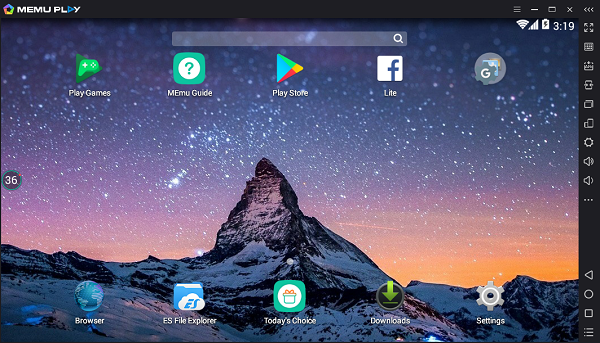
Memu App Player is the emulator you are looking for if you want to switch from the famous emulators out there. Light, fast, and feature-rich are what describe this emulator. The user-friendly interface and also quite easy to use is a distinct advantage for those of you who are looking for a substitution or want to switch to another emulator.
Download Click Here
5. Tencent Gaming Buddy
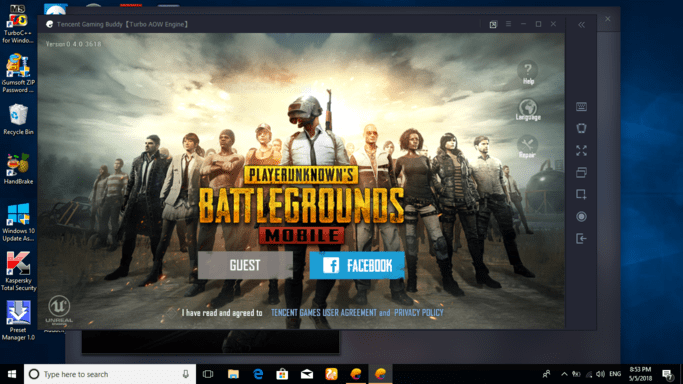
Tencent Gaming Buddy is an official emulator provided by Tencent to be able to play PUBG Mobile games stably. There is no need to ask for the optimization of Tencent Gaming Buddy in playing PUBG Mobile, even Tencent Gaming Buddy provides very convenient control, you only need to open the application and you can automatically play the game with the keyboard normally. It doesn’t stop there, even though the Playstore application is not available, you can still play any Mobile game through Tencent Gamin Buddy.
Download Click Here
You just need to find the application through the existing browser, download, and install it. Then you can play the game easily and stably.
4. KoPlayer
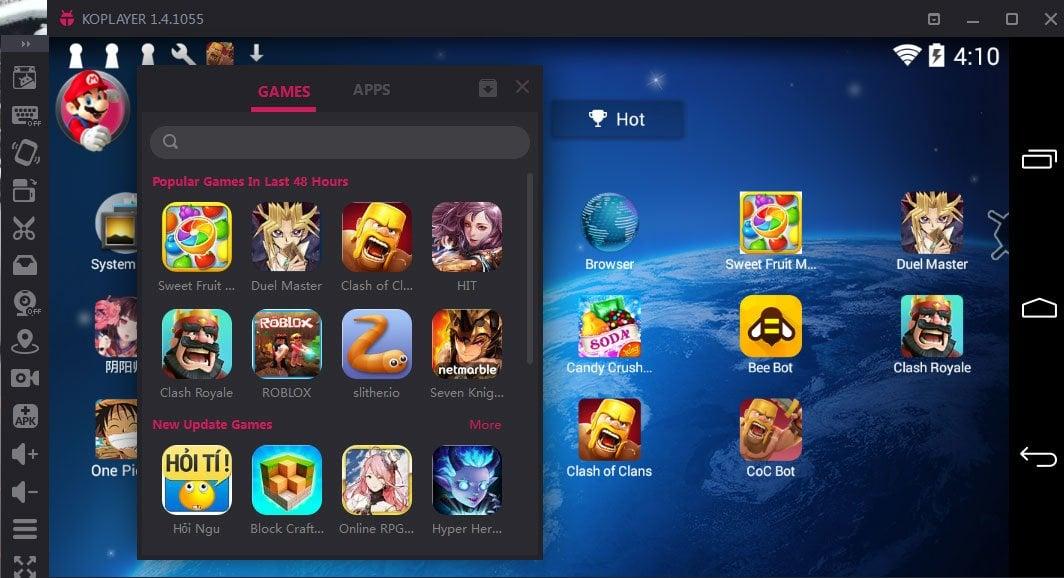
Koplayer is one of the emulators specifically designed for playing games, the optimizations they present are also no joke. You will feel the difference when using this emulator. KoPlayer also has a very attractive interface. This software also supports a different file manager with other applications.
Download Click Here
3. Bluestacks

Blue Stack is already quite famous in the ears of many gamers in the world, especially Indonesia. Branding themselves faster than the Samsung S9 doesn’t seem like a figment. Blue Stack itself is one of the emulators devoted to playing games, besides having a user-friendly interface, this American company’s software supports many well-known games. So you don’t have to bother setting controls repeatedly.
Download Click Here
2. NOX
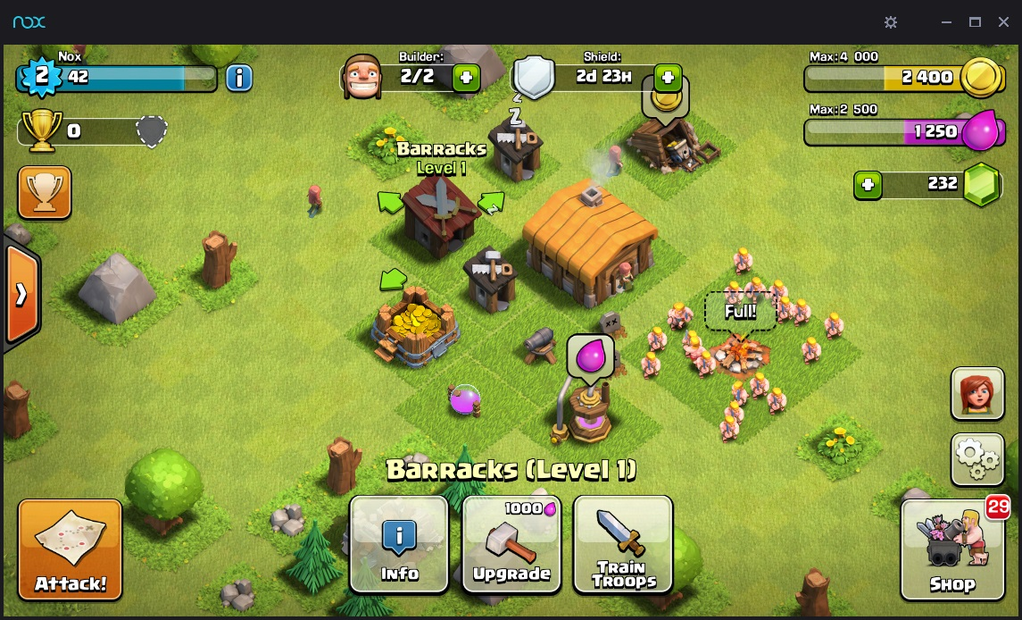
Nox is now the prima donna of many gamers, about speed and optimization there is no need to ask again. Light and high-performance Nox has indeed become the emulator of choice for many gamers, you don’t need to bother setting up controls like Blue Stack. The NOX application also continues to be optimized to improve the experience gained by gamers. NOX also supports many controls ranging from, Keyboard to gamepad. NOX also facilitates you to open many games at the same time, but this must also be supported by hardware strength that is not minimal.
Download Click Here
1. LDPlayer

Bored with the same Android Emulator playing games? LD Player can be your alternative for playing games. This emulator is specially built for playing games on Android such as PUBG Mobile, AOV, Mobile Legends and so on.
Fast, stable and has multitasking game features (open more than the same windows games), it is a mandatory checklist for you Android emulator users to play games. There have been many game benchmarks that have been tried using this emulator and produced quite satisfactory results.
Download Link LD Player
That’s the Gamebrott Android Emulator recommendation, there are advantages and disadvantages to each. Which one is better? Of course it adapts to your needs. Because some emulators are dedicated to a function.
Post a Comment for "12 Best and Lightest Android Emulators For PC 2018"